- Extreme Networks
- Community List
- Wireless
- ExtremeWireless (WiNG)
- Why this AP doesn't have overwrite permission
- Subscribe to RSS Feed
- Mark Topic as New
- Mark Topic as Read
- Float this Topic for Current User
- Bookmark
- Subscribe
- Mute
- Printer Friendly Page
Why this AP doesn't have overwrite permission
- Mark as New
- Bookmark
- Subscribe
- Mute
- Subscribe to RSS Feed
- Get Direct Link
- Report Inappropriate Content
07-10-2021 01:28 AM
Hi you
Why this AP doesn't have overwrite permission? All these APs the same version of FW 5.9.2
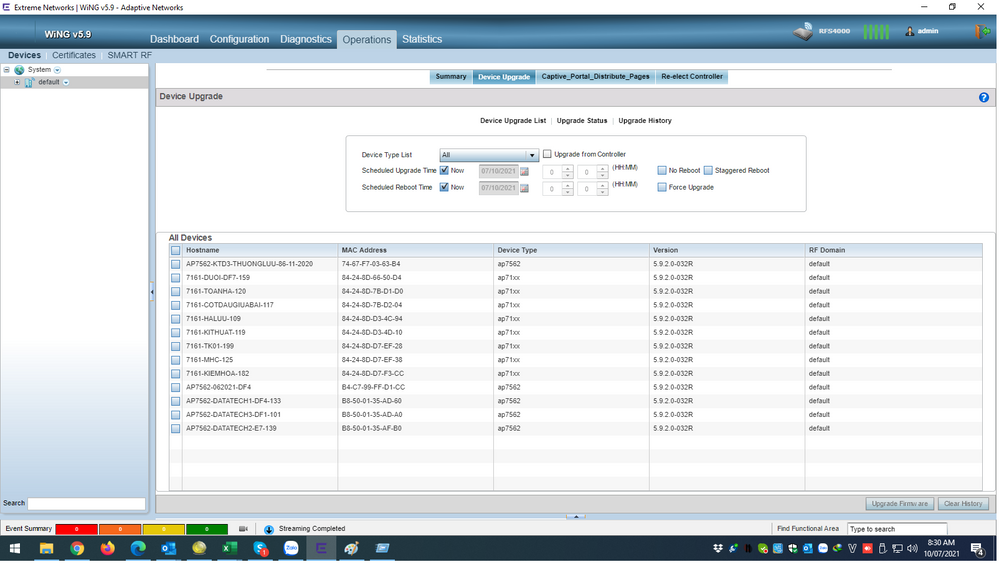
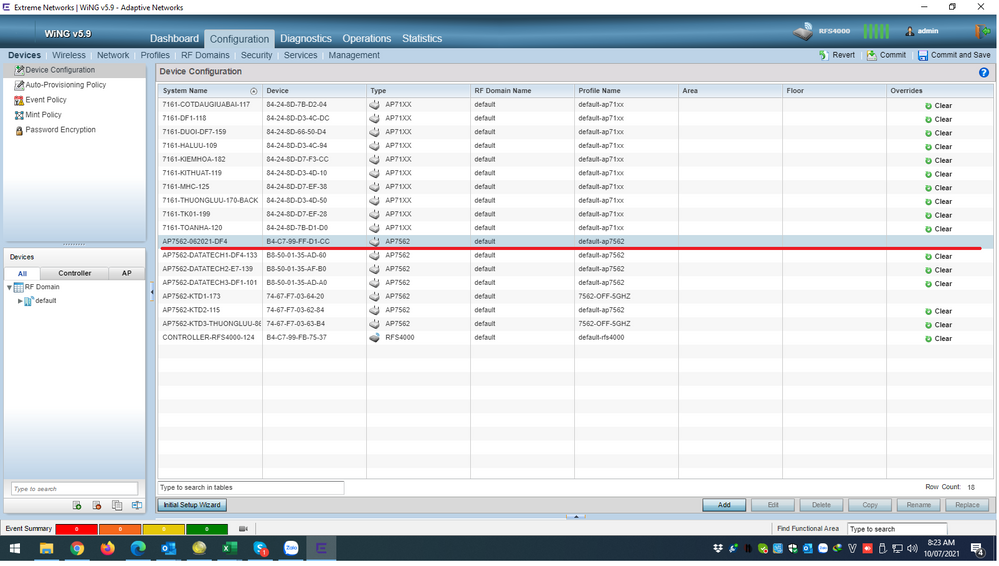
Solved! Go to Solution.
- Mark as New
- Bookmark
- Subscribe
- Mute
- Subscribe to RSS Feed
- Get Direct Link
- Report Inappropriate Content
07-27-2021 09:37 AM
Tuan, you can disable Smart RF for each radio individually on an AP by just statically assigning a channel and power setting. If you manually assign a channel or power, it means Smart RF is not used for setting channel and power.
- Mark as New
- Bookmark
- Subscribe
- Mute
- Subscribe to RSS Feed
- Get Direct Link
- Report Inappropriate Content
07-27-2021 09:37 AM
Tuan, you can disable Smart RF for each radio individually on an AP by just statically assigning a channel and power setting. If you manually assign a channel or power, it means Smart RF is not used for setting channel and power.
- Mark as New
- Bookmark
- Subscribe
- Mute
- Subscribe to RSS Feed
- Get Direct Link
- Report Inappropriate Content
07-27-2021 02:59 AM
Hi you
How to disable Smart-RF for band 5Ghz?
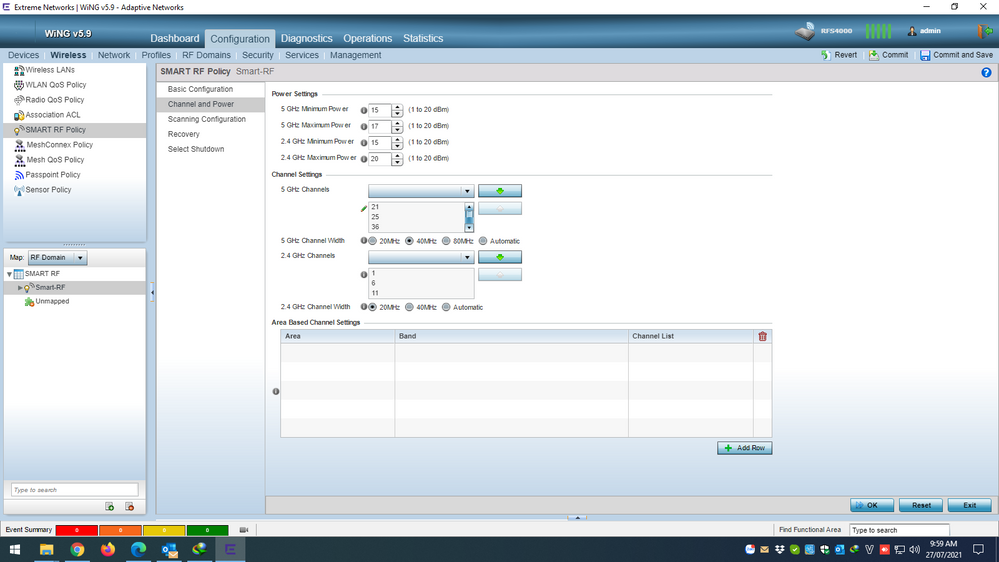
- Mark as New
- Bookmark
- Subscribe
- Mute
- Subscribe to RSS Feed
- Get Direct Link
- Report Inappropriate Content
07-26-2021 01:18 PM
According to this error message below, you are attempting to include a channel that isn’t allowed or is invalid.
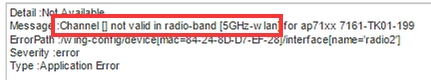
Can you post your Smart RF policy and the radio-2 configuration for the 7161 (TK01-199) ?
- Mark as New
- Bookmark
- Subscribe
- Mute
- Subscribe to RSS Feed
- Get Direct Link
- Report Inappropriate Content
07-26-2021 07:05 AM
Hi you
I can’t turn off band 5Ghz

