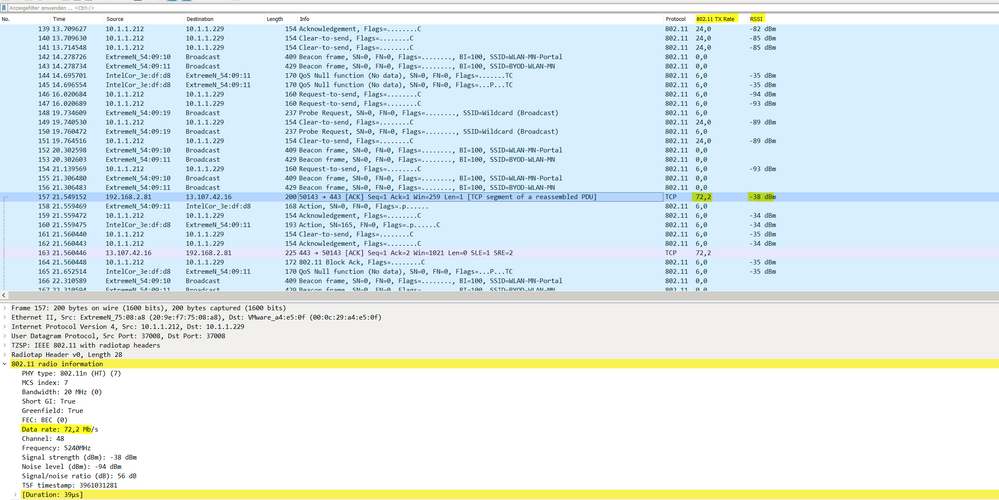- Extreme Networks
- Community List
- Wireless
- ExtremeWireless (WiNG)
- Re: XCC - wondering about ac-WiFi asymmetric clien...
- Subscribe to RSS Feed
- Mark Topic as New
- Mark Topic as Read
- Float this Topic for Current User
- Bookmark
- Subscribe
- Mute
- Printer Friendly Page
XCC - wondering about ac-WiFi asymmetric client speed
- Mark as New
- Bookmark
- Subscribe
- Mute
- Subscribe to RSS Feed
- Get Direct Link
- Report Inappropriate Content
09-21-2021 02:17 PM
I got this XCC WLAN client report shown:
(XCC 5.36.02 - report truncated - AP310i)
XCC-V5.36.02# show clients apserial XXXXX-XXXXXX00000
Protocol Radio SSID Aut./Priv. OS RSS(dBm) Avg.Rate
(Mbps)
Sent/Recvd
5.0ac|L|S 2 XX-MDE None/WPA-PSK Apple iOS -55 360/6
5.0ac|L|S 2 XX-MDE None/WPA-PSK Apple iOS -55 300/6
5.0ac|L|S 2 XX-MEDIEN None/- Apple iOS -63 400/6
2.4n 1 XX-Mobile None/WPA-PSK Apple iOS -96 0/0
XCC-V5.36.02#
i wondering about the asymmetric speed of this apple clients (while RSS is good).
It seems to be a general behaviour of smartphones (means android also). Windows clients seem to have symmetric speeds.
Is anybody able to explain this behavior ?
Also seeing some rates as a point number e.g. “102.3 Mbps”. Does XCC Controller calculates some averages ? If yes within which timerange ? (maybe during whole session or within a fix amount of time?)
How can i understand the displayed direction in this report - View of Controller/AP or View of client?
Given above example does this apple phone send or receive only with 6 Mbps ?
BR,
Matthias
Solved! Go to Solution.
- Mark as New
- Bookmark
- Subscribe
- Mute
- Subscribe to RSS Feed
- Get Direct Link
- Report Inappropriate Content
09-23-2021 06:23 PM
Hi Gareth,
today i take the time an do some testings.
Getting wireshark traces within XCC GUI in now much more easier compare to legacy identify.
Analysing the wireshark traces (radio 2) show me the needed background information:
- if the client does not communicate much, than the AP/Controller see mostly 802.11 radio overhead packtes which are send at min. basic rate (here 6Mbps)
(for example a smartphone which is automatic connected to SSID, but no need to communicate)
- if the client communicate later more real traffic, it will be send with best possible speed - depends on RSS, wifi technology, available channels and channel bonding etc.
(Windows clients mostly having communication with someone)
- confirm every data packet also having a 802.11 data rate (if tcpdump is done on a radio interface) - and this rate changes/adapts
- IEEE 802.11ac-2013 wikipedia article (https://en.wikipedia.org/wiki/IEEE_802.11ac-2013) give me a good overview about the possible data rates - and to my surprise there a lot of possibles rates - also the seen point number rates.
- Averages are done by 30 secs steps - TxRate and Rxrate are always defined in APs view
BR,
Matthias
- Mark as New
- Bookmark
- Subscribe
- Mute
- Subscribe to RSS Feed
- Get Direct Link
- Report Inappropriate Content
09-24-2021 08:32 AM
Hi Matthias
It sounds like you have got to the bottom of this question now. As Stephan said, there are a lot of factors in choosing data rates as shown in mcsindex website, guard interval, modulation etc all come into play. Each device will also use its own algorithm, almost all of which are proprietary and closed source.
Laptops generally have much more capable antennas and larger batteries that allows them to use higher data rates than smartphones.
If you have any more questions please let us know.
Have a good weekend.
-Gareth
- Mark as New
- Bookmark
- Subscribe
- Mute
- Subscribe to RSS Feed
- Get Direct Link
- Report Inappropriate Content
09-23-2021 08:12 PM
IEEE 802.11ac-2013 wikipedia article (https://en.wikipedia.org/wiki/IEEE_802.11ac-2013) give me a good overview about the possible data rates - and to my surprise there a lot of possibles rates - also the seen point number rates.
A complete overview of all current MCS depending on the different wifi standards and number of spatial streams can be found here: http://mcsindex.com/
- Mark as New
- Bookmark
- Subscribe
- Mute
- Subscribe to RSS Feed
- Get Direct Link
- Report Inappropriate Content
09-23-2021 08:04 PM
Hello Matthias,
- confirm every data packet also having a 802.11 data rate (if tcpdump is done on a radio interface) - and this rate changes/adapts
please note that the speed, Wireshark shows, is not really included or transmitted in the wireless packet.
This and other information that can be seen in the traces belong to the so-called pseudo headers and are read by programs such as Wireshark from the driver! Also the radio tap header is a pseudo header.
- Mark as New
- Bookmark
- Subscribe
- Mute
- Subscribe to RSS Feed
- Get Direct Link
- Report Inappropriate Content
09-23-2021 06:33 PM
Here an example of a done wireshark trace within a quite lab environment: