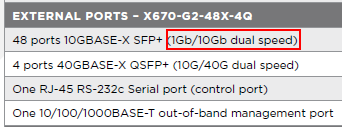This website uses cookies. By clicking Accept, you consent to the use of cookies. Click Here to learn more about how we use cookies.
Turn on suggestions
Auto-suggest helps you quickly narrow down your search results by suggesting possible matches as you type.
Showing results for
- Extreme Networks
- Community List
- Technical Discussions
- Network Architecture & Design
- RE: Auto negotiate on ports of x670-g2-48x
Options
- Subscribe to RSS Feed
- Mark Topic as New
- Mark Topic as Read
- Float this Topic for Current User
- Bookmark
- Subscribe
- Mute
- Printer Friendly Page
Auto negotiate on ports of x670-g2-48x
Auto negotiate on ports of x670-g2-48x
Options
- Mark as New
- Bookmark
- Subscribe
- Mute
- Subscribe to RSS Feed
- Get Direct Link
- Report Inappropriate Content
10-26-2017 09:27 AM
The default configuration for ports on a x670-g2-48x appears to be with auto-neg off:
configure ports 1:14 auto off speed 10000 duplex full
I have inserted a copper SFP and tried to change to auto on. Although the command is there I get an error:
Slot-1 lab1.19 # conf port 1:14 auto on
Error: Speed has to be specified on port 1:14
I get the same message from ports without an SFP inserted.
How do I set the port to be auto-neg?
configure ports 1:14 auto off speed 10000 duplex full
I have inserted a copper SFP and tried to change to auto on. Although the command is there I get an error:
Slot-1 lab1.19 # conf port 1:14 auto on
Error: Speed has to be specified on port 1:14
I get the same message from ports without an SFP inserted.
How do I set the port to be auto-neg?
4 REPLIES 4
Options
- Mark as New
- Bookmark
- Subscribe
- Mute
- Subscribe to RSS Feed
- Get Direct Link
- Report Inappropriate Content
10-26-2017 11:12 AM
Oh yes, that's a shame .
Thanks for the reply.
Thanks for the reply.
Options
- Mark as New
- Bookmark
- Subscribe
- Mute
- Subscribe to RSS Feed
- Get Direct Link
- Report Inappropriate Content
10-26-2017 10:12 AM
Thanks for the reply.
On the same note, I do not seem to be able to set any ports to 100M with auto-neg.
Slot-1 Core.44 # conf ports 2:33 auto on speed 100
Error: Speed specified is not supported on port 2:33.
We have some legacy devices that only support 100M. If I configure 1G, is this the maximum and therefore it will negotiate down to 100M, or will it only negotiate to 1G?
On the same note, I do not seem to be able to set any ports to 100M with auto-neg.
Slot-1 Core.44 # conf ports 2:33 auto on speed 100
Error: Speed specified is not supported on port 2:33.
We have some legacy devices that only support 100M. If I configure 1G, is this the maximum and therefore it will negotiate down to 100M, or will it only negotiate to 1G?
Options
- Mark as New
- Bookmark
- Subscribe
- Mute
- Subscribe to RSS Feed
- Get Direct Link
- Report Inappropriate Content
10-26-2017 10:12 AM
Summit X670 do not support 100Mbps.
You can find this in the Data Sheet, HW Install Guide etc.
Thank you!
You can find this in the Data Sheet, HW Install Guide etc.
Thank you!
Options
- Mark as New
- Bookmark
- Subscribe
- Mute
- Subscribe to RSS Feed
- Get Direct Link
- Report Inappropriate Content
10-26-2017 09:51 AM
Hello, Paul!
For using X670 ports with SFP modules you have to configure speed:
configure ports 1:17 auto on speed 1000 duplex full
Thank you!
For using X670 ports with SFP modules you have to configure speed:
configure ports 1:17 auto on speed 1000 duplex full
Thank you!