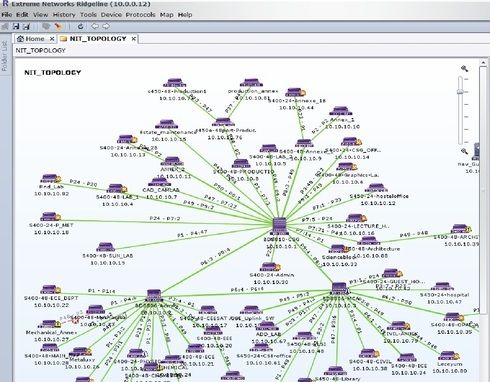This website uses cookies. By clicking Accept, you consent to the use of cookies. Click Here to learn more about how we use cookies.
Turn on suggestions
Auto-suggest helps you quickly narrow down your search results by suggesting possible matches as you type.
Showing results for
- Extreme Networks
- Community List
- Technical Discussions
- Network Architecture & Design
- How to Hide IP Address of the Switch in Ridgeline ...
Options
- Subscribe to RSS Feed
- Mark Topic as New
- Mark Topic as Read
- Float this Topic for Current User
- Bookmark
- Subscribe
- Mute
- Printer Friendly Page
How to Hide IP Address of the Switch in Ridgeline 3.1 Topology Map...
How to Hide IP Address of the Switch in Ridgeline 3.1 Topology Map...
Options
- Mark as New
- Bookmark
- Subscribe
- Mute
- Subscribe to RSS Feed
- Get Direct Link
- Report Inappropriate Content
07-29-2015 05:10 AM
Sir,
We are using Ridgeline 3.1 for our Network Management. We have planned to Visualize our Network Topology Map. So, We have tried to login the Ridgeline Server Remotely(http://nms:8080) using the "user" account.
But, By using "user" account also, The Topology Map showing the IP Address of the Switches and Ports they are connected. We don't want to display these information to outsiders.
How to hide these information in Topology Map.
Please check the attachment for your reference.
We are using Ridgeline 3.1 for our Network Management. We have planned to Visualize our Network Topology Map. So, We have tried to login the Ridgeline Server Remotely(http://nms:8080) using the "user" account.
But, By using "user" account also, The Topology Map showing the IP Address of the Switches and Ports they are connected. We don't want to display these information to outsiders.
How to hide these information in Topology Map.
Please check the attachment for your reference.
1 REPLY 1
Options
- Mark as New
- Bookmark
- Subscribe
- Mute
- Subscribe to RSS Feed
- Get Direct Link
- Report Inappropriate Content
07-29-2015 03:09 PM