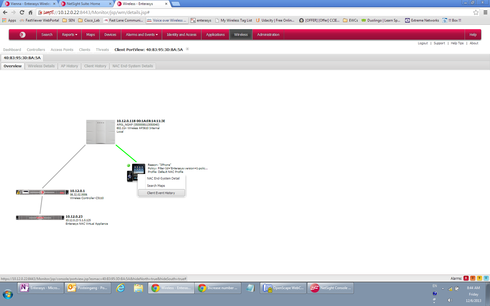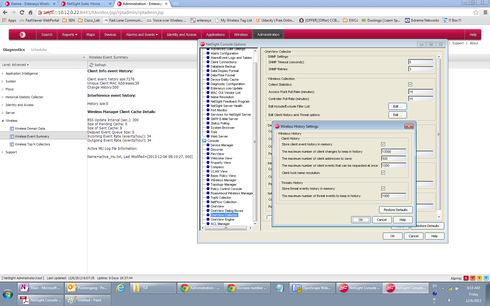This website uses cookies. By clicking Accept, you consent to the use of cookies. Click Here to learn more about how we use cookies.
Turn on suggestions
Auto-suggest helps you quickly narrow down your search results by suggesting possible matches as you type.
Showing results for
- Extreme Networks
- Community List
- Technical Discussions
- Network Architecture & Design
- Increase number of wireless client events shown in...
Options
- Subscribe to RSS Feed
- Mark Topic as New
- Mark Topic as Read
- Float this Topic for Current User
- Bookmark
- Subscribe
- Mute
- Printer Friendly Page
Increase number of wireless client events shown in OneView
Increase number of wireless client events shown in OneView
Options
- Mark as New
- Bookmark
- Subscribe
- Mute
- Subscribe to RSS Feed
- Get Direct Link
- Report Inappropriate Content
12-06-2013 04:06 AM
How can I increase the number of wireless client events shown in OneView? I found in Administration/Wireless/Wireless Event Summary that Client event history size is set to 5000, which only gives me an hour or two of events. I couldn't work out where to change it.
Also, is it possible to view the wireless client events from the client view itself? Currently client history is just some graphs, and the portview wireless details only has current information.
Also, is it possible to view the wireless client events from the client view itself? Currently client history is just some graphs, and the portview wireless details only has current information.
5 REPLIES 5
Options
- Mark as New
- Bookmark
- Subscribe
- Mute
- Subscribe to RSS Feed
- Get Direct Link
- Report Inappropriate Content
12-06-2013 06:50 AM
Thanks, I need to keep that in mind for the future, too many views if you are new to the tool 🙂
Options
- Mark as New
- Bookmark
- Subscribe
- Mute
- Subscribe to RSS Feed
- Get Direct Link
- Report Inappropriate Content
12-06-2013 06:38 AM
In Wireless/Clients/Client Events I get a list of events, including type (auth, roam, registration, de-registration, state change, active) MAC/IP/username, AP name, BSSID/SSID, location (!), RSS, auth state. I can't work out how to view much of this data for a particular client except by searching for them in this view - I'd expect it to be in the Client PortView. Ahh, I just found it - you have to right click on the client in the PortView and there's a Client Event History option.
Options
- Mark as New
- Bookmark
- Subscribe
- Mute
- Subscribe to RSS Feed
- Get Direct Link
- Report Inappropriate Content
12-06-2013 06:25 AM
James,
I think you'd change the event history in the Netsight Console -> options -> Console -> OneView Collector -> Edit Client History and Threat options (screenshot attached).
I don't understand the second part of the question - could you tell me the exact path in OneView that you are talking about.
Greetings,
Ron
I think you'd change the event history in the Netsight Console -> options -> Console -> OneView Collector -> Edit Client History and Threat options (screenshot attached).
I don't understand the second part of the question - could you tell me the exact path in OneView that you are talking about.
Greetings,
Ron
Options
- Mark as New
- Bookmark
- Subscribe
- Mute
- Subscribe to RSS Feed
- Get Direct Link
- Report Inappropriate Content
12-06-2013 06:25 AM
Thanks for such a great answer Ronald!