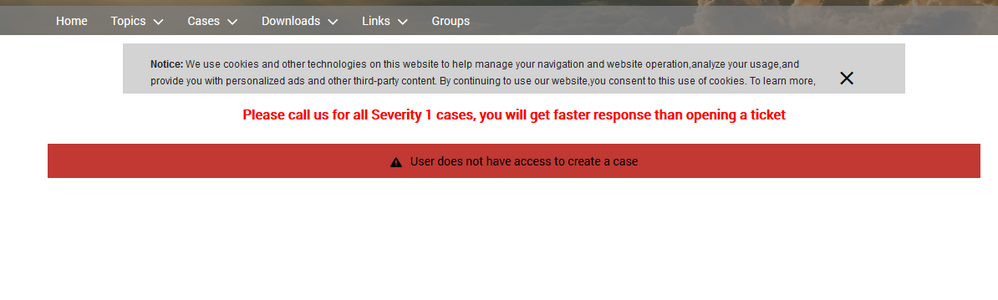- Extreme Networks
- Community List
- Legacy
- Aerohive Migrated Content
- Re: How to remove the External Radius Server objec...
- Subscribe to RSS Feed
- Mark Topic as New
- Mark Topic as Read
- Float this Topic for Current User
- Bookmark
- Subscribe
- Mute
- Printer Friendly Page
How to remove the External Radius Server object from HM ?
- Mark as New
- Bookmark
- Subscribe
- Mute
- Subscribe to RSS Feed
- Get Direct Link
- Report Inappropriate Content
10-22-2018 06:14 AM
I tried to remove external radius server object from HM. But when i try to remove the object, it will give following error . "The External RADIUS Server cannot be removed because it is used by another object (RADIUS Client Object Entry). Please disassociate references from other configuration items before removing the item."
I don't find any RADIUS Client Object Entry in HM
Can any expert help me out here
Solved! Go to Solution.
- Mark as New
- Bookmark
- Subscribe
- Mute
- Subscribe to RSS Feed
- Get Direct Link
- Report Inappropriate Content
10-24-2018 12:44 PM
If all of your APs are showing a green check mark next to the host name on the Monitor page, then you'll just want to click on that green check mark, which will open the audit view. You'll want to go to the Complete tab in the audit view, and check the output shown there to see what Radius object it has in use. We'll only need this from one AP per network policy you have deployed, again as long as all APs are fully updated currently. If they are not fully updated, we'll want to push a complete configuration, and then try to delete the Radius object again. If you're unable to push a complete configuration, we'd have to SSH in to each AP and run the commands "console page 0" and "show run", and then check that output for the Radius server in use.
- Mark as New
- Bookmark
- Subscribe
- Mute
- Subscribe to RSS Feed
- Get Direct Link
- Report Inappropriate Content
10-25-2018 03:18 AM
Hi @Sam Pirok I'm getting following error when I try to open a case
- Mark as New
- Bookmark
- Subscribe
- Mute
- Subscribe to RSS Feed
- Get Direct Link
- Report Inappropriate Content
10-25-2018 03:16 AM
Ok Sam, I will open the tac case for this
- Mark as New
- Bookmark
- Subscribe
- Mute
- Subscribe to RSS Feed
- Get Direct Link
- Report Inappropriate Content
10-24-2018 09:03 PM
Thanks for letting me know, at this point we're going to need a case for more in depth troubleshooting. Would you be able to open a technical support case for this issue and link this conversation so the technician can see what we've discussed so far?
- Mark as New
- Bookmark
- Subscribe
- Mute
- Subscribe to RSS Feed
- Get Direct Link
- Report Inappropriate Content
10-24-2018 02:29 PM
Thank you @Sam Pirok.
Still I cannot delete server object.
Please do find the output for External Radius Server object.
Note - "sdsd" is external radius server object
ENG-AERO-AP01#show run |
exclude exclude input
include include input
ENG-AERO-AP01#show run | include sdsd
- Mark as New
- Bookmark
- Subscribe
- Mute
- Subscribe to RSS Feed
- Get Direct Link
- Report Inappropriate Content
10-24-2018 12:44 PM
If all of your APs are showing a green check mark next to the host name on the Monitor page, then you'll just want to click on that green check mark, which will open the audit view. You'll want to go to the Complete tab in the audit view, and check the output shown there to see what Radius object it has in use. We'll only need this from one AP per network policy you have deployed, again as long as all APs are fully updated currently. If they are not fully updated, we'll want to push a complete configuration, and then try to delete the Radius object again. If you're unable to push a complete configuration, we'd have to SSH in to each AP and run the commands "console page 0" and "show run", and then check that output for the Radius server in use.