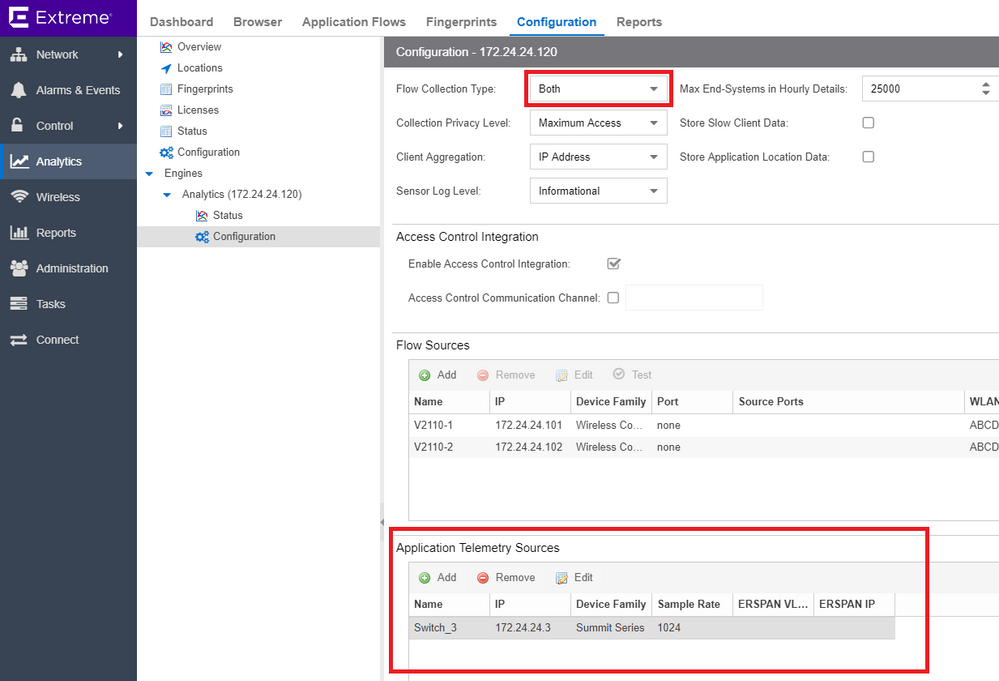This website uses cookies. By clicking Accept, you consent to the use of cookies. Click Here to learn more about how we use cookies.
Turn on suggestions
Auto-suggest helps you quickly narrow down your search results by suggesting possible matches as you type.
Showing results for
- Extreme Networks
- Community List
- Network Management & Authentication
- ExtremeCloud IQ- Site Engine Management Center
- Re: Extreme Analytics For EXOS, VOSS and SLX
Options
- Subscribe to RSS Feed
- Mark Topic as New
- Mark Topic as Read
- Float this Topic for Current User
- Bookmark
- Subscribe
- Mute
- Printer Friendly Page
Extreme Analytics For EXOS, VOSS and SLX
Options
- Mark as New
- Bookmark
- Subscribe
- Mute
- Subscribe to RSS Feed
- Get Direct Link
- Report Inappropriate Content
12-14-2018 09:45 AM
Hi Community
In the past couple of years we have deployed a few Purview installation, using S series switches.
The deployment guides provided with Purview was great!!.
It had detailed information around deployment options with S series switches, listing the exact commands ect for each deployment option.
You could have basically just followed this deployment guide line for line and all would be working in 5 to 10 minutes.
I recently wanted to start testing Extreme Analytics (Purview) with some EXOS switches, VOSS Switcthes in my LAB.
Looking at the config guides ect we see very little to no documentation on the setup required for EXOS, VOSS or even SLX.
Does Extreme have an "Extreme Analytics" (Purview) deployment guide that covers all the different switches?
And if not it would be very usefull for all extreme users to have a document similar to the Purview/S Series deployment guide, covering the different switch series.
Your comments on this would be welcome
In the past couple of years we have deployed a few Purview installation, using S series switches.
The deployment guides provided with Purview was great!!.
It had detailed information around deployment options with S series switches, listing the exact commands ect for each deployment option.
You could have basically just followed this deployment guide line for line and all would be working in 5 to 10 minutes.
I recently wanted to start testing Extreme Analytics (Purview) with some EXOS switches, VOSS Switcthes in my LAB.
Looking at the config guides ect we see very little to no documentation on the setup required for EXOS, VOSS or even SLX.
Does Extreme have an "Extreme Analytics" (Purview) deployment guide that covers all the different switches?
And if not it would be very usefull for all extreme users to have a document similar to the Purview/S Series deployment guide, covering the different switch series.
Your comments on this would be welcome
Solved! Go to Solution.
1 ACCEPTED SOLUTION
Options
- Mark as New
- Bookmark
- Subscribe
- Mute
- Subscribe to RSS Feed
- Get Direct Link
- Report Inappropriate Content
12-14-2018 10:29 AM
For XOS = click add in Application Telemetry Sources ?
Select what option you'd need in "Flow Collection Type" and then just click add in Telemetry.
If the switch supports it (= hardware/software) it's available to select and that's it.
XMC will telnet/ssh to the switch and add the required CLI commands.
Select what option you'd need in "Flow Collection Type" and then just click add in Telemetry.
If the switch supports it (= hardware/software) it's available to select and that's it.
XMC will telnet/ssh to the switch and add the required CLI commands.
6 REPLIES 6
Options
- Mark as New
- Bookmark
- Subscribe
- Mute
- Subscribe to RSS Feed
- Get Direct Link
- Report Inappropriate Content
12-14-2018 08:21 PM
Things are getting crazy about how many methods are there... S-Series or AppSensor consistinf of CoreFlow2 with Netflow/MirrorN, IdentiFi with Netflow/MirrorN or IPFIX depending on version, X460-G2 with IPFIX, XOS with Telemetry (auto-ACLs + sFlow)... Aaand L7 visibility and control on both wireless solutions on their own. Did I miss something and Voss can also feed Application Analytics engine?
Now let's wait for L7 control on EXOS... Would look really convenient for many use-cases, despite high security requiring customers... 😉
Kind regards,
Tomasz
Now let's wait for L7 control on EXOS... Would look really convenient for many use-cases, despite high security requiring customers... 😉
Kind regards,
Tomasz
Options
- Mark as New
- Bookmark
- Subscribe
- Mute
- Subscribe to RSS Feed
- Get Direct Link
- Report Inappropriate Content
12-14-2018 10:29 AM
For XOS = click add in Application Telemetry Sources ?
Select what option you'd need in "Flow Collection Type" and then just click add in Telemetry.
If the switch supports it (= hardware/software) it's available to select and that's it.
XMC will telnet/ssh to the switch and add the required CLI commands.
Select what option you'd need in "Flow Collection Type" and then just click add in Telemetry.
If the switch supports it (= hardware/software) it's available to select and that's it.
XMC will telnet/ssh to the switch and add the required CLI commands.