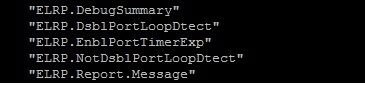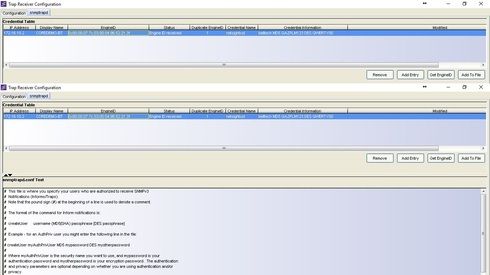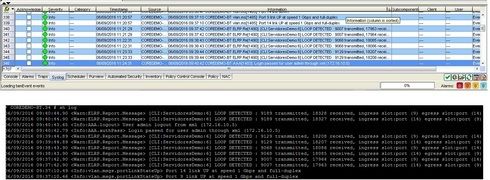This website uses cookies. By clicking Accept, you consent to the use of cookies. Click Here to learn more about how we use cookies.
Turn on suggestions
Auto-suggest helps you quickly narrow down your search results by suggesting possible matches as you type.
Showing results for
- Extreme Networks
- Community List
- Network Management & Authentication
- ExtremeCloud IQ- Site Engine Management Center
- RE: How Configuring Events and Traps in Switches E...
Options
- Subscribe to RSS Feed
- Mark Topic as New
- Mark Topic as Read
- Float this Topic for Current User
- Bookmark
- Subscribe
- Mute
- Printer Friendly Page
How Configuring Events and Traps in Switches Extreme XOS
How Configuring Events and Traps in Switches Extreme XOS
Options
- Mark as New
- Bookmark
- Subscribe
- Mute
- Subscribe to RSS Feed
- Get Direct Link
- Report Inappropriate Content
06-08-2016 04:28 PM
I need to configure events in the logs of the switch and also that these are replicated to NetSight as I set these alerts on Switch Extreme and that can be displayed in NetSight?
13 REPLIES 13
Options
- Mark as New
- Bookmark
- Subscribe
- Mute
- Subscribe to RSS Feed
- Get Direct Link
- Report Inappropriate Content
06-09-2016 07:05 PM
This is the configuration over Switch Extreme
Options
- Mark as New
- Bookmark
- Subscribe
- Mute
- Subscribe to RSS Feed
- Get Direct Link
- Report Inappropriate Content
06-09-2016 07:03 PM
Options
- Mark as New
- Bookmark
- Subscribe
- Mute
- Subscribe to RSS Feed
- Get Direct Link
- Report Inappropriate Content
06-09-2016 05:28 PM
Would you confirm if the SNMP community information on the switch match the community credentials you are using in NetSight to communicate with the switch?
In the Trap Receiver Configuration window, there is an error in the Status field. I cannot read all of it. It says "Error 100 - All..." Would you let me know what the complete error message is?
Also, In the Trap Receiver Configuration window can you click on the SNMPtrapd tab and verify that the "engine id" value matches what is configured on the switch? To get the engine id value on the switch enter the command "show snmpv3 engine-info". If there is no engine id in NetSight, you can click the 'Get EngineID' button.
In the Trap Receiver Configuration window, there is an error in the Status field. I cannot read all of it. It says "Error 100 - All..." Would you let me know what the complete error message is?
Also, In the Trap Receiver Configuration window can you click on the SNMPtrapd tab and verify that the "engine id" value matches what is configured on the switch? To get the engine id value on the switch enter the command "show snmpv3 engine-info". If there is no engine id in NetSight, you can click the 'Get EngineID' button.
Options
- Mark as New
- Bookmark
- Subscribe
- Mute
- Subscribe to RSS Feed
- Get Direct Link
- Report Inappropriate Content
06-09-2016 02:23 PM
I already appear in the events Syslog alarms, but does not appear in the Traps and Alarms also in the Console do not appear, but I falata to tune?
Acting aveidencias events in the Log Switch but do not appear in the console alarms NetSight
Options
- Mark as New
- Bookmark
- Subscribe
- Mute
- Subscribe to RSS Feed
- Get Direct Link
- Report Inappropriate Content
06-09-2016 12:16 PM
Jairo,
It looks like you don't have NetSight configured as a trap receiver on the switch. Please confirm that the correct VR is being used in the communication settings as mentioned in the article link below:
https://gtacknowledge.extremenetworks.com/articles/Solution/Inventory-Manager-Failed-to-Upgrade-Firm...
As mentioned in the article, for the Firmware Download MIB and Configuration MIB menus, you should select Script for both and the Device Family Definition File Name select ExtremeXOS - TFTP(VR-Mgmt)
If any changes are made, make sure to save them by clicking on the Save button near the top right corner of the screen.
Then try to add NetSight as a trap receiver again.
It looks like you don't have NetSight configured as a trap receiver on the switch. Please confirm that the correct VR is being used in the communication settings as mentioned in the article link below:
https://gtacknowledge.extremenetworks.com/articles/Solution/Inventory-Manager-Failed-to-Upgrade-Firm...
As mentioned in the article, for the Firmware Download MIB and Configuration MIB menus, you should select Script for both and the Device Family Definition File Name select ExtremeXOS - TFTP(VR-Mgmt)
If any changes are made, make sure to save them by clicking on the Save button near the top right corner of the screen.
Then try to add NetSight as a trap receiver again.