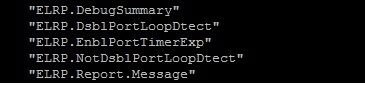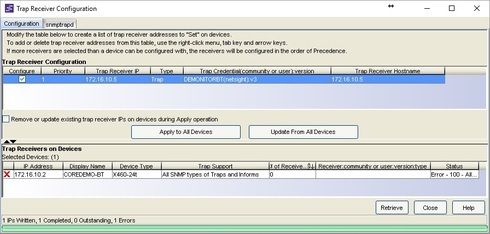This website uses cookies. By clicking Accept, you consent to the use of cookies. Click Here to learn more about how we use cookies.
Turn on suggestions
Auto-suggest helps you quickly narrow down your search results by suggesting possible matches as you type.
Showing results for
- Extreme Networks
- Community List
- Network Management & Authentication
- ExtremeCloud IQ- Site Engine Management Center
- How Configuring Events and Traps in Switches Extre...
Options
- Subscribe to RSS Feed
- Mark Topic as New
- Mark Topic as Read
- Float this Topic for Current User
- Bookmark
- Subscribe
- Mute
- Printer Friendly Page
How Configuring Events and Traps in Switches Extreme XOS
How Configuring Events and Traps in Switches Extreme XOS
Options
- Mark as New
- Bookmark
- Subscribe
- Mute
- Subscribe to RSS Feed
- Get Direct Link
- Report Inappropriate Content
06-08-2016 04:28 PM
I need to configure events in the logs of the switch and also that these are replicated to NetSight as I set these alerts on Switch Extreme and that can be displayed in NetSight?
13 REPLIES 13
Options
- Mark as New
- Bookmark
- Subscribe
- Mute
- Subscribe to RSS Feed
- Get Direct Link
- Report Inappropriate Content
06-09-2016 12:16 PM
-- Use these scripts to manage Extreme XOS devices
name="ExtremeXOS - TFTP (VR-Mgmt)"
desc="Extreme SSH/TFTP Scripts using VR-Mgmt interface"
protocol=TFTP
--
separator=UNIX_FILE_SEPARATOR
advanced_script_support=true
-- Recheck script output for success even if there was an error.
perform_success_test_always=true
--
-----BEGIN SCRIPT "Configuration Upload"-----
save configuration primary
Y
@receive 5
save configuration as-script nms
@key y
@key %0d
@RECEIVEUNTIL 30 ".*done!.*"
@receive 5
%EXTR_DYNAMIC_COMMANDS%
@receive 5
exit
-----END SCRIPT-----
-----BEGIN SUCCESS "Configuration Upload"-----
Uploading.*done!
-----END SUCCESS-----
-----BEGIN FAILURE MAPPINGS "Configuration Upload"-----
Error: timeout=The device was unable to contact the TFTP server. Check that the TFTP server is running and connectivity is okay.
Network is unreachable=The device was unable to backup the configuration. Check that the correct VR is being used.
.*to switch... failed=Backup of the configuration failed. Verify that the TFTP server is running and connectivity is okay.
-----END FAILURE MAPPINGS-----
--
-----BEGIN SCRIPT "Configuration Download"-----
save configuration primary
Y
%EXTR_DYNAMIC_COMMANDS%
@receive 10
use configuration primary
reboot
y
exit
-----END SCRIPT-----
-----BEGIN SUCCESS "Configuration Download"-----
Downloading.*(to switch|on.*MSM|on.*MM).+ done!
The selected configuration will take effect after the next switch reboot.
-----END SUCCESS-----
-----BEGIN FAILURE MAPPINGS "Configuration Download"-----
Error: timeout=The device was unable to contact the TFTP server. Check that the TFTP server is running and connectivity is okay.
Network is unreachable=The device was unable to download the configuration. Check that the correct VR is being used.
Downloading.*to switch... failed=Restore of the configuration failed. Verify that the TFTP server is running and connectivity is okay.
-----END FAILURE MAPPINGS-----
--
-----BEGIN SCRIPT "Firmware Download"-----
%SET_IMAGE_PARTITION_BEFORE_INSTALL%
@# Remove any debug files from internal-memory before upgrade
rm internal-memory *
@key y
@key %0d
@receive 5
download image %TFTP_IP% %RELATIVE_TARGET_FILE_PATH% vr "%VR_VAR%"
@key y
@COMMANDDONE 30
@key %0d
@COMMANDDONE 2
%SET_IMAGE_PARTITION_AFTER_INSTALL%
exit
@# Answer to Save Configuration?
@key y
-----END SCRIPT-----
-----BEGIN SUCCESS "Firmware Download"-----
Image installed successfully
-----END SUCCESS-----
-----BEGIN FAILURE MAPPINGS "Firmware Download"-----
Downloading to Switchexit=The device was unable to contact the tftp server. Verify the TFTP server is running and connectivity is okay.
tftp: sendto: Network is unreachable=The device was unable to download the image. Check that the correct VR is being used.
tftp: server error: (2) cannot access file=The device cannot access the image file. Please check the permissions of the file.
is not an Extreme Networks image=The file selected to be downloaded to the device is NOT an Extreme Netowrks image. Please select an appropriate image file.
Error: File could not be unwrapped=The image file selected is corrupt and cannot be downloaded.
Error: File is not properly formatted=The image file selected is not properly formatted.
Error: Illegal filename=The image filename is illegal. Verify that the correct image file is being used.
Error: Failed to install image - version mismatch between XOS and xmod=The selected partition does not have the same firmware version as the .xmod image file.
Error: Failed to install image - Package exists, please uninstall existing package first=Package exists, please uninstall existing package first
active partitions must be the same across the stack=All devices in the stack must be using the same active partition. Correct and repeat firmware download.
-----END FAILURE MAPPINGS-----
--
-----BEGIN SCRIPT "BootPROM Download"-----
download bootrom %TFTP_IP% %RELATIVE_TARGET_FILE_PATH% vr "%VR_VAR%"
@key y
@COMMANDDONE 30
exit
-----END SCRIPT-----
-----BEGIN SUCCESS "BootPROM Download"-----
Bootrom installed successfully
-----END SUCCESS-----
-----BEGIN FAILURE MAPPINGS "BootPROM Download"-----
-----END FAILURE MAPPINGS-----
--
-----BEGIN SCRIPT "Reset"-----
reboot
y
-----END SCRIPT-----
-----BEGIN SCRIPT "Timed Reset"-----
disable clipaging
reboot time %TIMED_RESET_ABSOLUTE_TIME%
y
show switch
exit
-----END SCRIPT-----
-----BEGIN SUCCESS "Timed Reset"-----
^Next Reboot:(?!.*None scheduled)
-----END SUCCESS-----
-----BEGIN FAILURE MAPPINGS "Timed Reset"-----
Error: Scheduled reboot time is in the past=Scheduled reboot time must be in the future.
-----END FAILURE MAPPINGS-----
--
-----BEGIN SCRIPT "Timed Reset Abort"-----
disable clipaging
reboot cancel
show switch
exit
-----END SCRIPT-----
-----BEGIN SUCCESS "Timed Reset Abort"-----
Next Reboot:\s*None scheduled
-----END SUCCESS-----
-----BEGIN USER-DEFINED VARIABLES -----
VR_VAR.Default=VR-Mgmt
PUT_FILE_CMD.Default=tftp %TFTP_IP% -v "%VR_VAR%" -p -l %LOCAL_FILE_NAME% -r %REMOTE_FILE_NAME%
GET_FILE_CMD.Default=tftp %TFTP_IP% -v "%VR_VAR%" -g -l %LOCAL_FILE_NAME% -r %REMOTE_FILE_NAME%
RESTORE_PRIMARY_CMD.Default=tftp get %TFTP_IP% vr "%VR_VAR%" %RELATIVE_TARGET_FILE_PATH% primary.cfg force-overwrite
-----END USER-DEFINED VARIABLES -----
name="ExtremeXOS - TFTP (VR-Mgmt)"
desc="Extreme SSH/TFTP Scripts using VR-Mgmt interface"
protocol=TFTP
--
separator=UNIX_FILE_SEPARATOR
advanced_script_support=true
-- Recheck script output for success even if there was an error.
perform_success_test_always=true
--
-----BEGIN SCRIPT "Configuration Upload"-----
save configuration primary
Y
@receive 5
save configuration as-script nms
@key y
@key %0d
@RECEIVEUNTIL 30 ".*done!.*"
@receive 5
%EXTR_DYNAMIC_COMMANDS%
@receive 5
exit
-----END SCRIPT-----
-----BEGIN SUCCESS "Configuration Upload"-----
Uploading.*done!
-----END SUCCESS-----
-----BEGIN FAILURE MAPPINGS "Configuration Upload"-----
Error: timeout=The device was unable to contact the TFTP server. Check that the TFTP server is running and connectivity is okay.
Network is unreachable=The device was unable to backup the configuration. Check that the correct VR is being used.
.*to switch... failed=Backup of the configuration failed. Verify that the TFTP server is running and connectivity is okay.
-----END FAILURE MAPPINGS-----
--
-----BEGIN SCRIPT "Configuration Download"-----
save configuration primary
Y
%EXTR_DYNAMIC_COMMANDS%
@receive 10
use configuration primary
reboot
y
exit
-----END SCRIPT-----
-----BEGIN SUCCESS "Configuration Download"-----
Downloading.*(to switch|on.*MSM|on.*MM).+ done!
The selected configuration will take effect after the next switch reboot.
-----END SUCCESS-----
-----BEGIN FAILURE MAPPINGS "Configuration Download"-----
Error: timeout=The device was unable to contact the TFTP server. Check that the TFTP server is running and connectivity is okay.
Network is unreachable=The device was unable to download the configuration. Check that the correct VR is being used.
Downloading.*to switch... failed=Restore of the configuration failed. Verify that the TFTP server is running and connectivity is okay.
-----END FAILURE MAPPINGS-----
--
-----BEGIN SCRIPT "Firmware Download"-----
%SET_IMAGE_PARTITION_BEFORE_INSTALL%
@# Remove any debug files from internal-memory before upgrade
rm internal-memory *
@key y
@key %0d
@receive 5
download image %TFTP_IP% %RELATIVE_TARGET_FILE_PATH% vr "%VR_VAR%"
@key y
@COMMANDDONE 30
@key %0d
@COMMANDDONE 2
%SET_IMAGE_PARTITION_AFTER_INSTALL%
exit
@# Answer to Save Configuration?
@key y
-----END SCRIPT-----
-----BEGIN SUCCESS "Firmware Download"-----
Image installed successfully
-----END SUCCESS-----
-----BEGIN FAILURE MAPPINGS "Firmware Download"-----
Downloading to Switchexit=The device was unable to contact the tftp server. Verify the TFTP server is running and connectivity is okay.
tftp: sendto: Network is unreachable=The device was unable to download the image. Check that the correct VR is being used.
tftp: server error: (2) cannot access file=The device cannot access the image file. Please check the permissions of the file.
is not an Extreme Networks image=The file selected to be downloaded to the device is NOT an Extreme Netowrks image. Please select an appropriate image file.
Error: File could not be unwrapped=The image file selected is corrupt and cannot be downloaded.
Error: File is not properly formatted=The image file selected is not properly formatted.
Error: Illegal filename=The image filename is illegal. Verify that the correct image file is being used.
Error: Failed to install image - version mismatch between XOS and xmod=The selected partition does not have the same firmware version as the .xmod image file.
Error: Failed to install image - Package exists, please uninstall existing package first=Package exists, please uninstall existing package first
active partitions must be the same across the stack=All devices in the stack must be using the same active partition. Correct and repeat firmware download.
-----END FAILURE MAPPINGS-----
--
-----BEGIN SCRIPT "BootPROM Download"-----
download bootrom %TFTP_IP% %RELATIVE_TARGET_FILE_PATH% vr "%VR_VAR%"
@key y
@COMMANDDONE 30
exit
-----END SCRIPT-----
-----BEGIN SUCCESS "BootPROM Download"-----
Bootrom installed successfully
-----END SUCCESS-----
-----BEGIN FAILURE MAPPINGS "BootPROM Download"-----
-----END FAILURE MAPPINGS-----
--
-----BEGIN SCRIPT "Reset"-----
reboot
y
-----END SCRIPT-----
-----BEGIN SCRIPT "Timed Reset"-----
disable clipaging
reboot time %TIMED_RESET_ABSOLUTE_TIME%
y
show switch
exit
-----END SCRIPT-----
-----BEGIN SUCCESS "Timed Reset"-----
^Next Reboot:(?!.*None scheduled)
-----END SUCCESS-----
-----BEGIN FAILURE MAPPINGS "Timed Reset"-----
Error: Scheduled reboot time is in the past=Scheduled reboot time must be in the future.
-----END FAILURE MAPPINGS-----
--
-----BEGIN SCRIPT "Timed Reset Abort"-----
disable clipaging
reboot cancel
show switch
exit
-----END SCRIPT-----
-----BEGIN SUCCESS "Timed Reset Abort"-----
Next Reboot:\s*None scheduled
-----END SUCCESS-----
-----BEGIN USER-DEFINED VARIABLES -----
VR_VAR.Default=VR-Mgmt
PUT_FILE_CMD.Default=tftp %TFTP_IP% -v "%VR_VAR%" -p -l %LOCAL_FILE_NAME% -r %REMOTE_FILE_NAME%
GET_FILE_CMD.Default=tftp %TFTP_IP% -v "%VR_VAR%" -g -l %LOCAL_FILE_NAME% -r %REMOTE_FILE_NAME%
RESTORE_PRIMARY_CMD.Default=tftp get %TFTP_IP% vr "%VR_VAR%" %RELATIVE_TARGET_FILE_PATH% primary.cfg force-overwrite
-----END USER-DEFINED VARIABLES -----
Options
- Mark as New
- Bookmark
- Subscribe
- Mute
- Subscribe to RSS Feed
- Get Direct Link
- Report Inappropriate Content
06-09-2016 12:16 PM
Options
- Mark as New
- Bookmark
- Subscribe
- Mute
- Subscribe to RSS Feed
- Get Direct Link
- Report Inappropriate Content
06-09-2016 11:50 AM
Thanks Tony, but these events are not replicated in the NetSight console.
Anyone have any template settings SNMPv3 work, the LOG-and-Traps set in swicthes events and are reported in NetSight alarms?
I have done everything documentation says more than three months ago but it does not work unless NetSight not work with Extreme Traps.
I appreciate your collaboration...
Anyone have any template settings SNMPv3 work, the LOG-and-Traps set in swicthes events and are reported in NetSight alarms?
I have done everything documentation says more than three months ago but it does not work unless NetSight not work with Extreme Traps.
I appreciate your collaboration...
Options
- Mark as New
- Bookmark
- Subscribe
- Mute
- Subscribe to RSS Feed
- Get Direct Link
- Report Inappropriate Content
06-08-2016 05:52 PM
Hi Jairo,
You can configure ELRP to send traps to NetSight. The link below can help:
https://gtacknowledge.extremenetworks.com/articles/Solution/ELRP-Loop-Detected-alarm-is-not-triggere...
Make sure you select the 'log-and-trap' option as mentioned in the article.
Some of the events you want to add traps for may already be sent when ELRP is configured to send traps according to the link above.
Hope this helps.
Tony
You can configure ELRP to send traps to NetSight. The link below can help:
https://gtacknowledge.extremenetworks.com/articles/Solution/ELRP-Loop-Detected-alarm-is-not-triggere...
Make sure you select the 'log-and-trap' option as mentioned in the article.
Some of the events you want to add traps for may already be sent when ELRP is configured to send traps according to the link above.
Hope this helps.
Tony