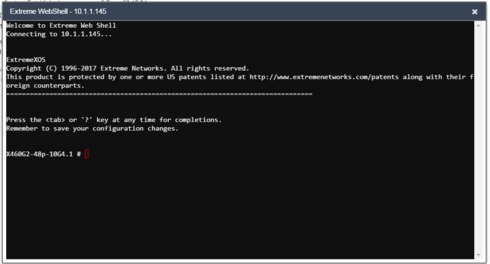This website uses cookies. By clicking Accept, you consent to the use of cookies. Click Here to learn more about how we use cookies.
Turn on suggestions
Auto-suggest helps you quickly narrow down your search results by suggesting possible matches as you type.
Showing results for
- Extreme Networks
- Community List
- Network Management & Authentication
- ExtremeCloud IQ- Site Engine Management Center
- RE: Netsight V8 - WebShell - logging functionality
Options
- Subscribe to RSS Feed
- Mark Topic as New
- Mark Topic as Read
- Float this Topic for Current User
- Bookmark
- Subscribe
- Mute
- Printer Friendly Page
Netsight V8 - WebShell - logging functionality
Netsight V8 - WebShell - logging functionality
Options
- Mark as New
- Bookmark
- Subscribe
- Mute
- Subscribe to RSS Feed
- Get Direct Link
- Report Inappropriate Content
06-06-2017 01:40 PM
Currently i do some lab test to get in contact with the new Netsight V8.
Now SSH is directly useable within OneView (Web Browser). It works nice and very fast.
But i am looking for way to grep all the output (during the whole session) as i do in Putty.
In Putty i can do easy "Copy All to clipboard" or enable session logging to a local file.
Is in WebTerminal maybe also such a functionality ?
Regards
Now SSH is directly useable within OneView (Web Browser). It works nice and very fast.
But i am looking for way to grep all the output (during the whole session) as i do in Putty.
In Putty i can do easy "Copy All to clipboard" or enable session logging to a local file.
Is in WebTerminal maybe also such a functionality ?
Regards
21 REPLIES 21
Options
- Mark as New
- Bookmark
- Subscribe
- Mute
- Subscribe to RSS Feed
- Get Direct Link
- Report Inappropriate Content
06-06-2017 03:37 PM
Bump for the above requests. These requests are just the basics we use in putty. I *love* that finally the credentials in the profile now let you autologin to the switch with the webshell.
Just a point, hopefully that won't be taken wrong, but when a new feature is missing the basics like copy and paste, minimizing the window, logging etc, it looks like it wasn't tested out with people that use the feature on a day to day basis.
Just a point, hopefully that won't be taken wrong, but when a new feature is missing the basics like copy and paste, minimizing the window, logging etc, it looks like it wasn't tested out with people that use the feature on a day to day basis.
Options
- Mark as New
- Bookmark
- Subscribe
- Mute
- Subscribe to RSS Feed
- Get Direct Link
- Report Inappropriate Content
06-06-2017 03:37 PM
Hi Mike,
do ypu know if there a plans to modify / enhance this Webshell ?
Copy and Paste is a must have feature ...
Logging is nice to have ...
Minimize button or make it in a separate Windows is also must have, because currently this windows overlay the rest of Netsight - so checking something is limited.
PS: I have not so much freetime to open for this demands each a CR ...
Regards,
Matthias
do ypu know if there a plans to modify / enhance this Webshell ?
Copy and Paste is a must have feature ...
Logging is nice to have ...
Minimize button or make it in a separate Windows is also must have, because currently this windows overlay the rest of Netsight - so checking something is limited.
PS: I have not so much freetime to open for this demands each a CR ...
Regards,
Matthias
Options
- Mark as New
- Bookmark
- Subscribe
- Mute
- Subscribe to RSS Feed
- Get Direct Link
- Report Inappropriate Content
06-06-2017 02:48 PM
I can Ctrl-C / Ctrl-V from the WebShell to Notepad, but cannot find a way to paste into the webshell.
Options
- Mark as New
- Bookmark
- Subscribe
- Mute
- Subscribe to RSS Feed
- Get Direct Link
- Report Inappropriate Content
06-06-2017 02:48 PM
Thanks right - same issue.
But that is basic functionality.
But that is basic functionality.
Options
- Mark as New
- Bookmark
- Subscribe
- Mute
- Subscribe to RSS Feed
- Get Direct Link
- Report Inappropriate Content
06-06-2017 01:50 PM
I agree, WebShell is great but a copy/paste function would even make it more useful.