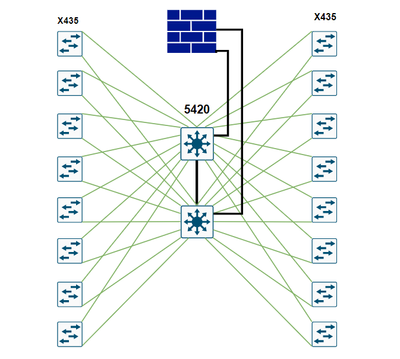- Extreme Networks
- Community List
- Switching & Routing
- ExtremeSwitching (EXOS/Switch Engine)
- LAG and STP Best practice
- Subscribe to RSS Feed
- Mark Topic as New
- Mark Topic as Read
- Float this Topic for Current User
- Bookmark
- Subscribe
- Mute
- Printer Friendly Page
LAG and STP Best practice
- Mark as New
- Bookmark
- Subscribe
- Mute
- Subscribe to RSS Feed
- Get Direct Link
- Report Inappropriate Content
11-22-2023 05:19 AM
Hi all,
I am new to Extreme switching and currently looking to replace existing Huawei Core switches with two switches 5420 for redandancy ,and replace existing Access switches with the X435 models , and need to know best practice for configuring these Core switches with STP and LAG before connecting them to the network .What STP and LAG configuration should be set for 5420 switches and the X435. please find the network design below,
What is the best approach ?
please note that the green lines is q fibre optique for the uplink .
Solved! Go to Solution.
- Mark as New
- Bookmark
- Subscribe
- Mute
- Subscribe to RSS Feed
- Get Direct Link
- Report Inappropriate Content
11-23-2023 06:41 AM
I personally wouldn't use STP in such an enviornment, but set up the 5420s as MLAG peers and configure both uplinks on each of the x435 as an LACP link aggregation.
This way you don't have STP block one of the ports to each switch and can make use of the full available bandwith.
KB about MLAG: https://extreme-networks.my.site.com/ExtrArticleDetail?an=000079895
- Mark as New
- Bookmark
- Subscribe
- Mute
- Subscribe to RSS Feed
- Get Direct Link
- Report Inappropriate Content
11-23-2023 06:41 AM
I personally wouldn't use STP in such an enviornment, but set up the 5420s as MLAG peers and configure both uplinks on each of the x435 as an LACP link aggregation.
This way you don't have STP block one of the ports to each switch and can make use of the full available bandwith.
KB about MLAG: https://extreme-networks.my.site.com/ExtrArticleDetail?an=000079895
- Mark as New
- Bookmark
- Subscribe
- Mute
- Subscribe to RSS Feed
- Get Direct Link
- Report Inappropriate Content
11-23-2023 06:02 AM
If you run EXOS on those x435, certainly use loop protection with elrp on those access ports.