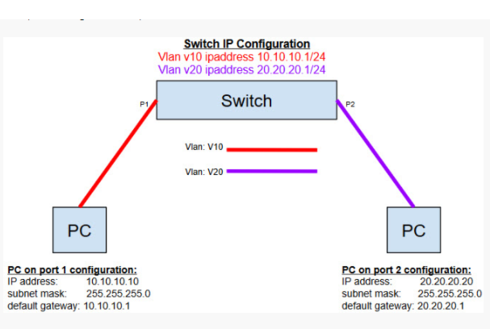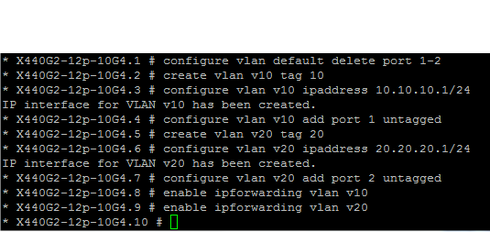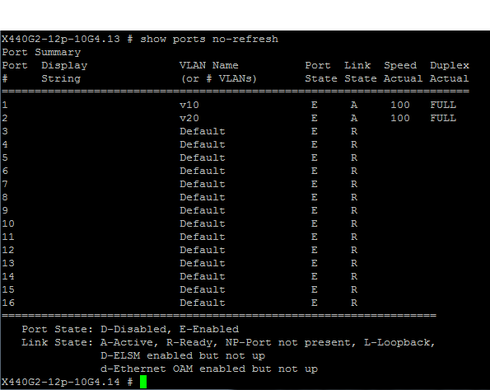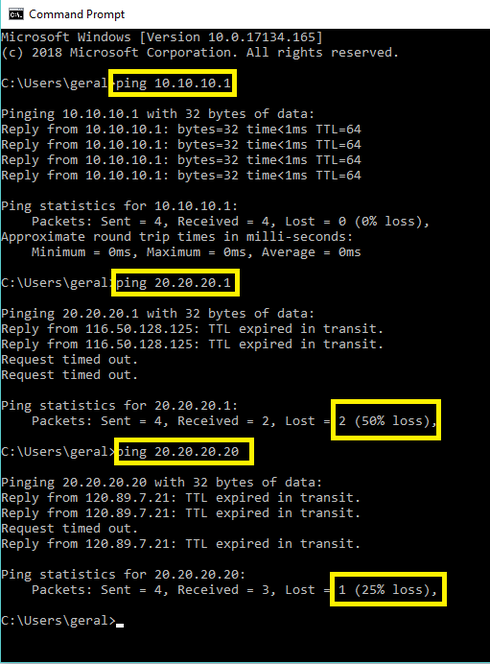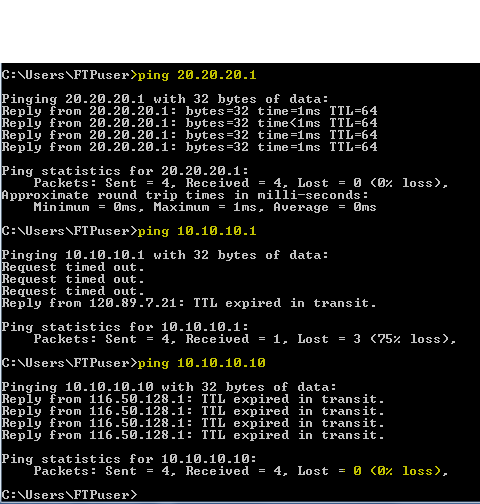- Extreme Networks
- Community List
- Switching & Routing
- ExtremeSwitching (EXOS/Switch Engine)
- RE: TTL expired in transit!
- Subscribe to RSS Feed
- Mark Topic as New
- Mark Topic as Read
- Float this Topic for Current User
- Bookmark
- Subscribe
- Mute
- Printer Friendly Page
TTL expired in transit!
TTL expired in transit!
- Mark as New
- Bookmark
- Subscribe
- Mute
- Subscribe to RSS Feed
- Get Direct Link
- Report Inappropriate Content
07-13-2018 03:16 AM
Hi Friends,
Good day.
I have problem with Inter-Vlan.
Our goal is PC1 must communicate to PC2 with different VLANs. same as PC2 to PC1.
We followed this link below as guide. https://extremeportal.force.com/ExtrArticleDetail?an=000083610
But seems inter-VLAN is not working because PC1 not successfully PING the PC2, same as PC2 to PC1. When we tried to ping each PC the ping is "TTL expired transit". but zero packet loss.
We tried this set up to our X440-G2. with the same configurations with the above GTAC link guide.
Thanks,
Resolut1on
- Mark as New
- Bookmark
- Subscribe
- Mute
- Subscribe to RSS Feed
- Get Direct Link
- Report Inappropriate Content
07-13-2018 10:24 AM
Inter-vlan routing not working
- Mark as New
- Bookmark
- Subscribe
- Mute
- Subscribe to RSS Feed
- Get Direct Link
- Report Inappropriate Content
07-13-2018 03:51 AM
Are you able to ping the PCs from the switch, please provide also a screenshot of the results.
- Mark as New
- Bookmark
- Subscribe
- Mute
- Subscribe to RSS Feed
- Get Direct Link
- Report Inappropriate Content
07-13-2018 03:51 AM
Please see screenshots below:
- Mark as New
- Bookmark
- Subscribe
- Mute
- Subscribe to RSS Feed
- Get Direct Link
- Report Inappropriate Content
07-13-2018 03:36 AM
Are you able to ping the gateway from both PC?
If you are not able to ping the Gateway switch off the Window firewall and try once.
- Mark as New
- Bookmark
- Subscribe
- Mute
- Subscribe to RSS Feed
- Get Direct Link
- Report Inappropriate Content
07-13-2018 03:36 AM
I also following the GTAC guide on the link above.
concern not yet resolve.