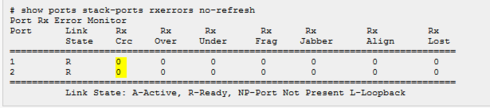This website uses cookies. By clicking Accept, you consent to the use of cookies. Click Here to learn more about how we use cookies.
Turn on suggestions
Auto-suggest helps you quickly narrow down your search results by suggesting possible matches as you type.
Showing results for
- Extreme Networks
- Community List
- Switching & Routing
- ExtremeSwitching (Other)
- Problem with stack between X250 - X440
Options
- Subscribe to RSS Feed
- Mark Topic as New
- Mark Topic as Read
- Float this Topic for Current User
- Bookmark
- Subscribe
- Mute
- Printer Friendly Page
Problem with stack between X250 - X440
Problem with stack between X250 - X440
Options
- Mark as New
- Bookmark
- Subscribe
- Mute
- Subscribe to RSS Feed
- Get Direct Link
- Report Inappropriate Content
12-29-2016 11:07 AM
Hello people,
I have two switches in stack.
The switches are X250e-24t and X440-48p.
The version is 15.3.2.11.
This stack has two ports in trunk configured in sharing to the switch core.
The spanning tree is not configured in this network.
One week ago I had a problem because there were a l2 loop.
I think it was a stack problem, causing the misconfiguration of the two ports in sharing and lease two trunk actived.
What do you think?
Are there problems if I do a stack with two platform different?
If I upgrade the version, Can I resolve this problem?
Thank you.
I have two switches in stack.
The switches are X250e-24t and X440-48p.
The version is 15.3.2.11.
This stack has two ports in trunk configured in sharing to the switch core.
The spanning tree is not configured in this network.
One week ago I had a problem because there were a l2 loop.
I think it was a stack problem, causing the misconfiguration of the two ports in sharing and lease two trunk actived.
What do you think?
Are there problems if I do a stack with two platform different?
If I upgrade the version, Can I resolve this problem?
Thank you.
5 REPLIES 5
Options
- Mark as New
- Bookmark
- Subscribe
- Mute
- Subscribe to RSS Feed
- Get Direct Link
- Report Inappropriate Content
01-11-2017 09:29 AM
Hi Drew,
I have upgraded the version and until now the problem is not appeared.
Thank you.
I have upgraded the version and until now the problem is not appeared.
Thank you.
Options
- Mark as New
- Bookmark
- Subscribe
- Mute
- Subscribe to RSS Feed
- Get Direct Link
- Report Inappropriate Content
01-10-2017 05:37 PM
Hi Leonardo,
Were you able to resolve this issue, or do you still need assistance?
Were you able to resolve this issue, or do you still need assistance?
Options
- Mark as New
- Bookmark
- Subscribe
- Mute
- Subscribe to RSS Feed
- Get Direct Link
- Report Inappropriate Content
12-29-2016 02:51 PM
could you share the output of "show stacking"
Options
- Mark as New
- Bookmark
- Subscribe
- Mute
- Subscribe to RSS Feed
- Get Direct Link
- Report Inappropriate Content
12-29-2016 02:42 PM
Leonardo,
Adding to my colleagues suggestion (Karthik). Also, look for the stacking port Rx errors & Tx errors are getting incremented:-
In case, if the Rx errors are getting incremented. Check stacking cables for good connections, firmly connected with the screws tightened.
If you have a spare stacking cable. Try swapping them with the spare one and monitor the stacking ports Rxerrors
Adding to my colleagues suggestion (Karthik). Also, look for the stacking port Rx errors & Tx errors are getting incremented:-
- show ports stack-ports rxerrors no-refresh
- show ports stack-ports txerrors no-refresh
In case, if the Rx errors are getting incremented. Check stacking cables for good connections, firmly connected with the screws tightened.
If you have a spare stacking cable. Try swapping them with the spare one and monitor the stacking ports Rxerrors