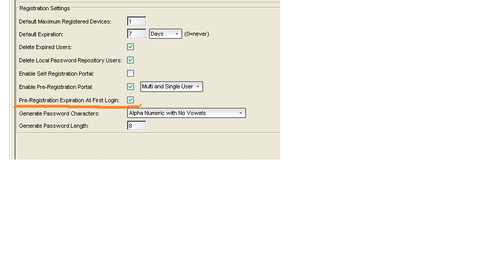This website uses cookies. By clicking Accept, you consent to the use of cookies. Click Here to learn more about how we use cookies.
Turn on suggestions
Auto-suggest helps you quickly narrow down your search results by suggesting possible matches as you type.
Showing results for
- Extreme Networks
- Community List
- Wireless
- ExtremeWireless (General)
- NAC Portal: Pre-Registration expiration at first l...
Options
- Subscribe to RSS Feed
- Mark Topic as New
- Mark Topic as Read
- Float this Topic for Current User
- Bookmark
- Subscribe
- Mute
- Printer Friendly Page
NAC Portal: Pre-Registration expiration at first login
NAC Portal: Pre-Registration expiration at first login
Options
- Mark as New
- Bookmark
- Subscribe
- Mute
- Subscribe to RSS Feed
- Get Direct Link
- Report Inappropriate Content
02-15-2017 09:08 PM
i want using this new (netsight / NAC V7.x) feature. Unfortunately there is no documentation how i can use it ;-((
No online-help, no manual ...
If i create a new guest user i have to determine a exiration date - if i delete this field an error occurs.
i want creating a bunch of guest vouchers and they should expire after 5 days, starting from first login (and not from creation date)!
How can i do that ???
PS: i hate new feature that are not documentated!!!
Regards
No online-help, no manual ...
If i create a new guest user i have to determine a exiration date - if i delete this field an error occurs.
i want creating a bunch of guest vouchers and they should expire after 5 days, starting from first login (and not from creation date)!
How can i do that ???
PS: i hate new feature that are not documentated!!!
Regards
2 REPLIES 2
Options
- Mark as New
- Bookmark
- Subscribe
- Mute
- Subscribe to RSS Feed
- Get Direct Link
- Report Inappropriate Content
02-16-2017 05:35 AM
Hello Matthias,
I have seen this feature working.
There is a help entry but I found it only in the online document. (http://nms.extremewireless.ca:8080/Clients/help/content/oneview/docs/ov_splash.html).
Please pay attention to the NOTE below. I think therefore your test goes wrong.
Pre-Registration Expiration at First Login Select this checkbox to set the Default Expiration of a pre-registered user to begin when the user first registers a device, instead of setting it the moment the pre-registered user is created (added via the pre-registration administration process). Select Enable Pre-Registration Portal to enable this option. For more information, see How to Configure Pre-Registration.
NOTE:
This option is only valid when importing a CSV file to pre-register multiple users in the Pre-Registration Portal and not when entering information for a single user.
Stephan
I have seen this feature working.
There is a help entry but I found it only in the online document. (http://nms.extremewireless.ca:8080/Clients/help/content/oneview/docs/ov_splash.html).
Please pay attention to the NOTE below. I think therefore your test goes wrong.
Pre-Registration Expiration at First Login Select this checkbox to set the Default Expiration of a pre-registered user to begin when the user first registers a device, instead of setting it the moment the pre-registered user is created (added via the pre-registration administration process). Select Enable Pre-Registration Portal to enable this option. For more information, see How to Configure Pre-Registration.
NOTE:
This option is only valid when importing a CSV file to pre-register multiple users in the Pre-Registration Portal and not when entering information for a single user.
Stephan
Regards
Stephan
Options
- Mark as New
- Bookmark
- Subscribe
- Mute
- Subscribe to RSS Feed
- Get Direct Link
- Report Inappropriate Content
02-16-2017 05:35 AM
Hi SH,
thanks for that advice.
I have to look for documentation of new features in OneView!
In JavaTool they have add the button but NOT the documentation !
Should be changed ...
Also that this simple but worthful feature is only available via CSV import and not via GUI creation of users (which is done be a secretary - CSV creation can only be done by the admin itself).
Regards
thanks for that advice.
I have to look for documentation of new features in OneView!
In JavaTool they have add the button but NOT the documentation !
Should be changed ...
Also that this simple but worthful feature is only available via CSV import and not via GUI creation of users (which is done be a secretary - CSV creation can only be done by the admin itself).
Regards