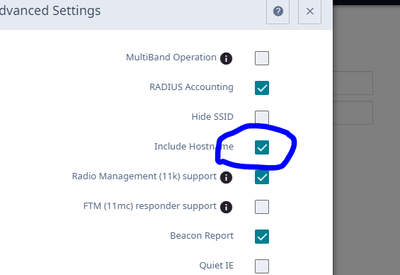- Extreme Networks
- Community List
- Wireless
- ExtremeWireless (General)
- Re: Way to broadcast name of AP for wireless surve...
- Subscribe to RSS Feed
- Mark Topic as New
- Mark Topic as Read
- Float this Topic for Current User
- Bookmark
- Subscribe
- Mute
- Printer Friendly Page
Way to broadcast name of AP for wireless surveys?
Way to broadcast name of AP for wireless surveys?
- Mark as New
- Bookmark
- Subscribe
- Mute
- Subscribe to RSS Feed
- Get Direct Link
- Report Inappropriate Content
04-09-2024 08:48 AM
We currently have some 410C access points and AP4000s managed in XIQ. When doing a wireless survey using Ekahau the AP names show up as 'Measured AP-XX:XX' is there a way to broadcast the name of the AP for the survey?
- Mark as New
- Bookmark
- Subscribe
- Mute
- Subscribe to RSS Feed
- Get Direct Link
- Report Inappropriate Content
04-10-2024 10:34 AM
Hello Anthony,
About the Hostname In beacon setting:
Activate iBeacon for or APs that have internal iBeacon transmitters and that belong to a network policy. Slide the toggle to ON.
To use this setting, you must first define the iBeacon service in the associated network policy and then turn it on via the Device Management page.
Configure iBeacon Service
Before you begin, configure a network policy.
Consider the following:
- The iBeacon Service settings configured in this task apply to the Device template associated with the network policy. You can override the settings configured here, and also configure device-level settings, by going to Manage > Devices > Configure > Interface Settings > Wireless Interfaces > iBeacon.
- IoT Thread profile configuration automatically takes precedence over iBeacon configuration. If iBeacon is configured and deployed, and later IoT Thread is configured and deployed, iBeacon becomes disabled and IoT Thread is enabled. If iBeacon configuration exists but has yet to be deployed, and then later IoT configuration is done and deployed, only the IoT configuration is pushed to the AP.
You can configure the embedded iBeacon transmitter in APs. As transmitters, these beacons broadcast numerical advertisements that trigger an action on Bluetooth-enabled devices that come within range. For example, an app running on a mobile device might react to an iBeacon signal by displaying welcome messages, sale announcements, or coupons.
- Go to Configure > Network Policies > Wireless > Application Management > iBeacon Service.
- Toggle iBeacon Services to On.
- Enter a Service Name.
- Optionally, enter a Description.
- If your organization already has a UUID number, enter this number in the iBeacon UUID field, formatted as described under the field.
You can also automatically create a UUID with an online UUID generator, such as the one at https://www.uuidgenerator.net/.
- Select Enable iBeacon Monitoring, then enter a value in the range of 10-1200 seconds in the iBeacon Interval field. The default value is 60 seconds.
BR,
- Mark as New
- Bookmark
- Subscribe
- Mute
- Subscribe to RSS Feed
- Get Direct Link
- Report Inappropriate Content
04-10-2024 07:09 AM
Hi
For XIQ follow this guide: https://extreme-networks.my.site.com/ExtrArticleDetail?an=000080401
-Gareth
- Mark as New
- Bookmark
- Subscribe
- Mute
- Subscribe to RSS Feed
- Get Direct Link
- Report Inappropriate Content
04-10-2024 08:09 AM
Thank you Gareth! I created a new management option with 'Hostname in beacon' enabled and applied to my test network policy/test AP but I'm still unable to see the name of the AP in a survey.
- Mark as New
- Bookmark
- Subscribe
- Mute
- Subscribe to RSS Feed
- Get Direct Link
- Report Inappropriate Content
04-10-2024 05:28 AM
we turned this on in the wlan configuration