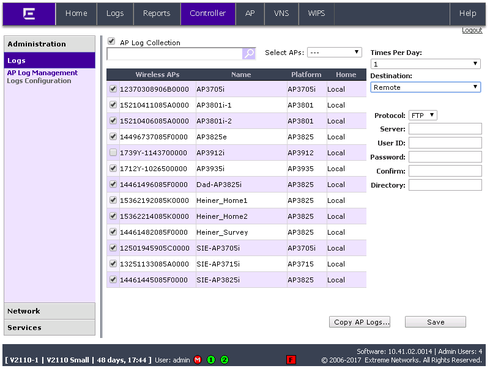This website uses cookies. By clicking Accept, you consent to the use of cookies. Click Here to learn more about how we use cookies.
Turn on suggestions
Auto-suggest helps you quickly narrow down your search results by suggesting possible matches as you type.
Showing results for
- Extreme Networks
- Community List
- Wireless
- ExtremeWireless (Identifi)
- RE: Extreme Wireless - V10.41 - Remote Shell - Lim...
Options
- Subscribe to RSS Feed
- Mark Topic as New
- Mark Topic as Read
- Float this Topic for Current User
- Bookmark
- Subscribe
- Mute
- Printer Friendly Page
Extreme Wireless - V10.41 - Remote Shell - Limitations
Extreme Wireless - V10.41 - Remote Shell - Limitations
Options
- Mark as New
- Bookmark
- Subscribe
- Mute
- Subscribe to RSS Feed
- Get Direct Link
- Report Inappropriate Content
01-11-2018 07:44 PM
Because i support several bigger Identify WLAN environments for customers i love the new V10.41 feature of having a quick "remote shell" to an AP for a deeper analyses!
But in real life usage there are several limitation that reduce the advantage this feature dramatically:
+ There is no copy and paste
+ no logging option (compare to a putty client)
+ no resizing of the screen possible if you need more space (means more columns)
(try several browsers - open a GTAC case - this is now a FR )
+ Only AP38xx and AP39xx are supported - AP37xx are not included
(not clear why AP37xx are not offering this)
i hope there happens some improvements in the near future to make this feature more powerful in our daily business real life usage.
Regards
But in real life usage there are several limitation that reduce the advantage this feature dramatically:
+ There is no copy and paste
+ no logging option (compare to a putty client)
+ no resizing of the screen possible if you need more space (means more columns)
(try several browsers - open a GTAC case - this is now a FR )
+ Only AP38xx and AP39xx are supported - AP37xx are not included
(not clear why AP37xx are not offering this)
i hope there happens some improvements in the near future to make this feature more powerful in our daily business real life usage.
Regards
8 REPLIES 8
Options
- Mark as New
- Bookmark
- Subscribe
- Mute
- Subscribe to RSS Feed
- Get Direct Link
- Report Inappropriate Content
01-12-2018 05:28 AM
Like James said the live view via SSH is quicker while debugging and like Matthias said if the CLI is not needed why do we have the CLI via Web as feature in the new release ?
Best regards
Stephan
Best regards
Stephan
Regards
Stephan
Options
- Mark as New
- Bookmark
- Subscribe
- Mute
- Subscribe to RSS Feed
- Get Direct Link
- Report Inappropriate Content
01-12-2018 05:28 AM
Or use the AP log mgmt to upload all AP logs 1,2,4 or 6x per day to local or remote....
Options
- Mark as New
- Bookmark
- Subscribe
- Mute
- Subscribe to RSS Feed
- Get Direct Link
- Report Inappropriate Content
01-12-2018 05:28 AM
https://gtacknowledge.extremenetworks.com/articles/How_To/How-to-Collect-Access-Point-Logging-Inform...
Run your test then generate your log from the GUI, trace bundle includes the ap.log
Run your test then generate your log from the GUI, trace bundle includes the ap.log
Doug Hyde
Sr. Director, Technical Support / Extreme Networks
Sr. Director, Technical Support / Extreme Networks
Options
- Mark as New
- Bookmark
- Subscribe
- Mute
- Subscribe to RSS Feed
- Get Direct Link
- Report Inappropriate Content
01-12-2018 05:28 AM
I fully agree with the intial post and Stephans comment using the shell for troubleshooting and debugging the for example ap.log files.
There is no feature in the gui for that.
There is no feature in the gui for that.