- Extreme Networks
- Community List
- Wireless
- ExtremeWireless (WiNG)
- Re: AP305C Onbording Issues
- Subscribe to RSS Feed
- Mark Topic as New
- Mark Topic as Read
- Float this Topic for Current User
- Bookmark
- Subscribe
- Mute
- Printer Friendly Page
AP305C Onbording Issues
AP305C Onbording Issues
- Mark as New
- Bookmark
- Subscribe
- Mute
- Subscribe to RSS Feed
- Get Direct Link
- Report Inappropriate Content
08-01-2022 08:37 AM
Hello everyone,
I'm new with ExtremeNetworks products, I just bought an AP305C-WR.
I just followed the video How To: Onboard an Access Point - YouTube , created an ExtremeCloud IQ account, and registered the SN.
After connect the AP to the network, nothing happens...
If I SSH, I can see the message:
"login as: admin
admin@192.168.1.239's password:
BusyBox v1.17.4 (2020-12-08 22:53:31 PST) built-in shell (ash)
Enter 'help' for a list of built-in commands.
AP305C-WR 7.5.1.2-005R interactive shell for service personnel only
AP adoption discovery process in progress...
To cancel and boot in Standalone mode, type (s): "
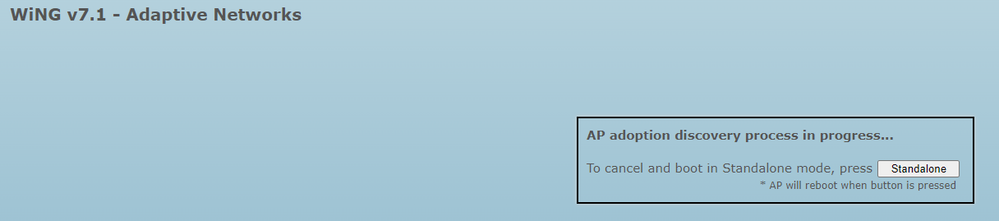
In XIQ portal
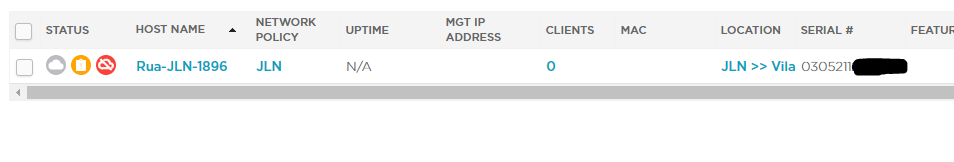
Can you please help?
Thanks in advance,
RQ
- Mark as New
- Bookmark
- Subscribe
- Mute
- Subscribe to RSS Feed
- Get Direct Link
- Report Inappropriate Content
08-01-2022 12:50 PM
I was able to contact support and the problem was solved!
Thanks!
Best regards,
RQ
- Mark as New
- Bookmark
- Subscribe
- Mute
- Subscribe to RSS Feed
- Get Direct Link
- Report Inappropriate Content
08-01-2022 10:48 AM
For the support toll-free number in your country: www.extremenetworks.com/support/contact
- Mark as New
- Bookmark
- Subscribe
- Mute
- Subscribe to RSS Feed
- Get Direct Link
- Report Inappropriate Content
08-01-2022 09:50 AM
Hi,
Thanks for your reply!
I just followed the link but with no success.
The device OS is already set to WiNG mode and regarding "step 4" I dont have any XCC...
- Mark as New
- Bookmark
- Subscribe
- Mute
- Subscribe to RSS Feed
- Get Direct Link
- Report Inappropriate Content
08-01-2022 08:53 AM
Seams that you have a XCC controller on your network, please follow the below KB, specifically step four.
How to switch Universal AP operational modes between HiveOS Cloud (XIQ) and WiNG modes
