- Extreme Networks
- Community List
- Wireless
- ExtremeWireless (WiNG)
- Re: Devices manually assigned to VLAN2 on AP can n...
- Subscribe to RSS Feed
- Mark Topic as New
- Mark Topic as Read
- Float this Topic for Current User
- Bookmark
- Subscribe
- Mute
- Printer Friendly Page
Devices manually assigned to VLAN2 on AP can not connect to internet
- Mark as New
- Bookmark
- Subscribe
- Mute
- Subscribe to RSS Feed
- Get Direct Link
- Report Inappropriate Content
05-12-2022 12:48 AM
Thanks for your kind help!
My setup:
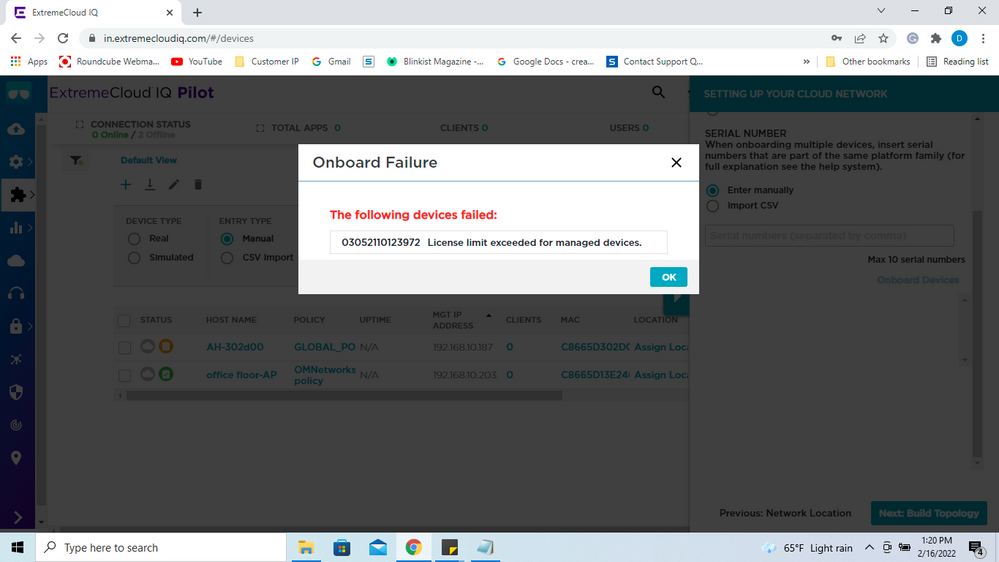
Update:
Kudos to Angelo Cargnel who helped me figure it out in another thread.
Here are the steps I followed to make this setup (aka Router on a stick) successful:
1 - Create VLAN2 on AP510 and assign a static IP address to it: https://extremeportal.force.com/ExtrArticleDetail?an=000082491
2 - Config the 2nd DHCP pool IP address to be used by VLAN2 devices
https://extremeportal.force.com/ExtrArticleDetail?an=000063527&q=dhcp%20pool%20wing
3 - Config GE1 port as trunk port at AP510
https://extremeportal.force.com/ExtrArticleDetail?an=000080209&q=wing%20trunk%20port
4 - The switch connected to AP510: Ideally you want to place a managed switch here that can do VLAN tagging at physically port level. The port that connects to AP510 GE1 port needs to be setup as trunk port, too.
If, however, you use an unmanaged switch as I do, you have to ensure the switch at minimum can pass through VLAN tagged traffic to AP510 instead of dropping it. The way I tested it is to bypass the unmanaged switch and connect Device3 directly to AP510's GE1 port. Then I enabled VLAN ID2 on Device3's NIC interface. Device3 can get an IP from the 2nd DHCP pool, and can connect to Internet (meaning that AP510's setup is successful and complete). Then I would add the unmanaged switch between devices and AP510. It turned out that without VLAN tagging on the switch, your devices must have VLAN tag ability to connect to the correct VLAN on AP510. Untagged devices will get an IP from the native VLAN (in my setup it's VLAN1) IP pool.
Solved! Go to Solution.
- Mark as New
- Bookmark
- Subscribe
- Mute
- Subscribe to RSS Feed
- Get Direct Link
- Report Inappropriate Content
05-13-2022 03:15 AM
Hi oxoyoz,
first of all AP510 is able to serve more than IP subnet as DHCP server.
If VLAN 2 is not working at all, most probably the Unmanaged Switch configuration is wrong.
Please post or send the config.
Furthermore, please send or post your AP510 config too.
- Mark as New
- Bookmark
- Subscribe
- Mute
- Subscribe to RSS Feed
- Get Direct Link
- Report Inappropriate Content
05-17-2022 03:18 AM
as you wrote and angelo mentioned, the unmanaged switch is the problem.
it is "unmanaged" so, therefor i am sure it is not able to do vlans.
use a managed switch and it should work.
nr
richi
- Mark as New
- Bookmark
- Subscribe
- Mute
- Subscribe to RSS Feed
- Get Direct Link
- Report Inappropriate Content
05-13-2022 03:15 AM
Hi oxoyoz,
first of all AP510 is able to serve more than IP subnet as DHCP server.
If VLAN 2 is not working at all, most probably the Unmanaged Switch configuration is wrong.
Please post or send the config.
Furthermore, please send or post your AP510 config too.
