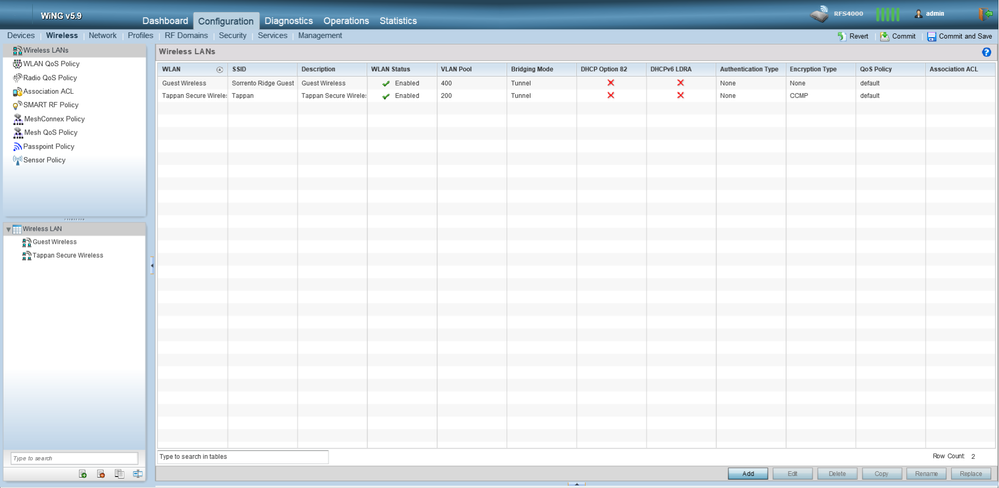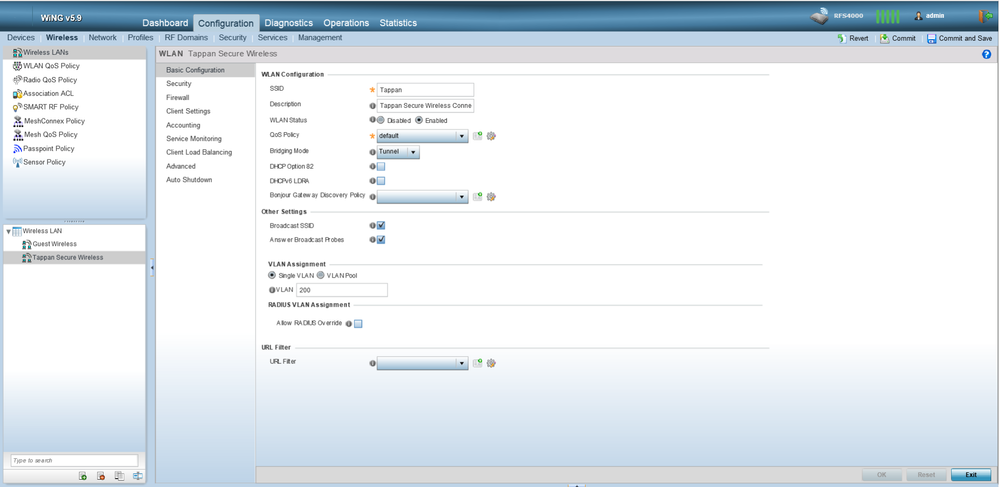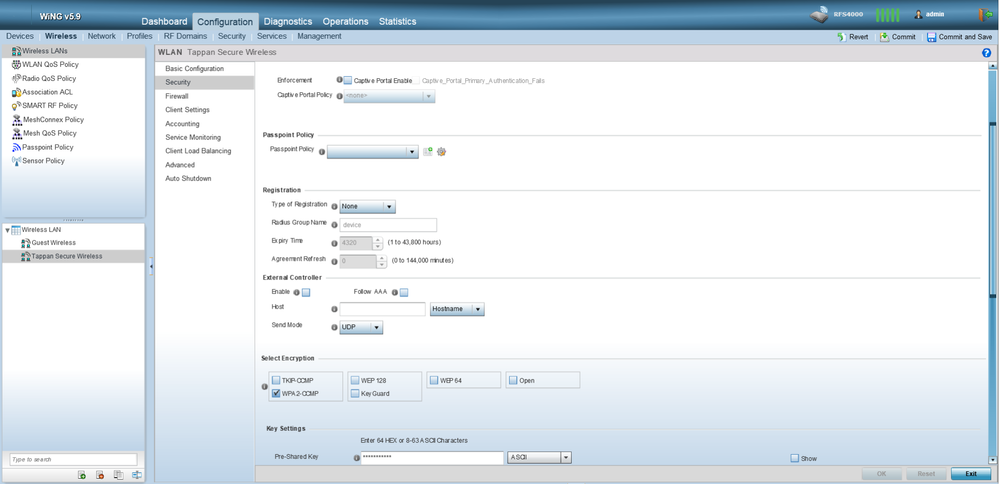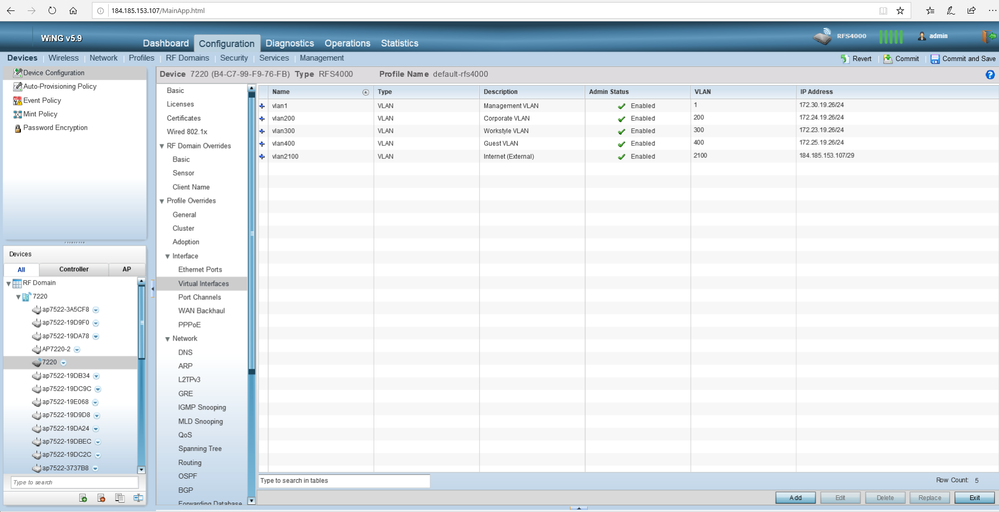This website uses cookies. By clicking Accept, you consent to the use of cookies. Click Here to learn more about how we use cookies.
Turn on suggestions
Auto-suggest helps you quickly narrow down your search results by suggesting possible matches as you type.
Showing results for
- Extreme Networks
- Community List
- Wireless
- ExtremeWireless (WiNG)
- Newly Added SSID Not Showing Up On System
Options
- Subscribe to RSS Feed
- Mark Topic as New
- Mark Topic as Read
- Float this Topic for Current User
- Bookmark
- Subscribe
- Mute
- Printer Friendly Page
Newly Added SSID Not Showing Up On System
Newly Added SSID Not Showing Up On System
Options
- Mark as New
- Bookmark
- Subscribe
- Mute
- Subscribe to RSS Feed
- Get Direct Link
- Report Inappropriate Content
09-12-2019 07:20 PM
We are using the RFS-4010 Controller running firmware version 5.9.2.3-003R. We have created a new SSID (Tappan) and it is not showing up for clients.
I have configured all of the settings in the Basic section:
and setup the security settings for it:
I also checked on the virtual interface for the controller and I have the new network setup for VLAN 200 and it is configured on the controller:
What would prevent the new SSID from being visible to clients? Thanks in advance for your assistance.
I have configured all of the settings in the Basic section:
and setup the security settings for it:
I also checked on the virtual interface for the controller and I have the new network setup for VLAN 200 and it is configured on the controller:
What would prevent the new SSID from being visible to clients? Thanks in advance for your assistance.
4 REPLIES 4
Options
- Mark as New
- Bookmark
- Subscribe
- Mute
- Subscribe to RSS Feed
- Get Direct Link
- Report Inappropriate Content
09-12-2019 10:56 PM
You guys are AWESOME!! Thanks for all of your help!
Options
- Mark as New
- Bookmark
- Subscribe
- Mute
- Subscribe to RSS Feed
- Get Direct Link
- Report Inappropriate Content
09-12-2019 07:59 PM
this might help:
https://gtacknowledge.extremenetworks.com/articles/How_To/How-do-I-Create-a-WLAN-on-my-WM-Controller
https://gtacknowledge.extremenetworks.com/articles/Q_A/Why-aren-t-the-APs-broadcasting-the-WLAN-SSID
1 - Create WLAN (above instructions)
2 - Map to vlan (VLANs have to be created first)
3 - Map to radio
4 - Make sure your country code is set in the RF-Domain
https://gtacknowledge.extremenetworks.com/articles/How_To/How-do-I-Create-a-WLAN-on-my-WM-Controller
https://gtacknowledge.extremenetworks.com/articles/Q_A/Why-aren-t-the-APs-broadcasting-the-WLAN-SSID
1 - Create WLAN (above instructions)
2 - Map to vlan (VLANs have to be created first)
3 - Map to radio
4 - Make sure your country code is set in the RF-Domain
Options
- Mark as New
- Bookmark
- Subscribe
- Mute
- Subscribe to RSS Feed
- Get Direct Link
- Report Inappropriate Content
09-12-2019 07:59 PM
Some ideas can be found here (yours is the 3rd point):
https://gtacknowledge.extremenetworks.com/articles/Q_A/Why-aren-t-the-APs-broadcasting-the-WLAN-SSID
Here are instructions on mapping the WLAN to the radios:
https://gtacknowledge.extremenetworks.com/articles/How_To/How-do-I-Create-a-WLAN-on-my-WM-Controller
Thank you,
Christoph
https://gtacknowledge.extremenetworks.com/articles/Q_A/Why-aren-t-the-APs-broadcasting-the-WLAN-SSID
Here are instructions on mapping the WLAN to the radios:
https://gtacknowledge.extremenetworks.com/articles/How_To/How-do-I-Create-a-WLAN-on-my-WM-Controller
Thank you,
Christoph
Christoph S.
Options
- Mark as New
- Bookmark
- Subscribe
- Mute
- Subscribe to RSS Feed
- Get Direct Link
- Report Inappropriate Content
09-12-2019 07:24 PM
What you've done is just CREATE the WLAN and define its many operational characteristics.
You now need to specify which radios should use that WLAN Profile. This is a recurring theme in WiNG. You create profiles and policies....and then you have to specify that a device should actually use them.
Go into the AP Profile, interfaces, radios, mapping tab, and move the WLAN Profile over so that it's "mapped" to the radio.
You now need to specify which radios should use that WLAN Profile. This is a recurring theme in WiNG. You create profiles and policies....and then you have to specify that a device should actually use them.
Go into the AP Profile, interfaces, radios, mapping tab, and move the WLAN Profile over so that it's "mapped" to the radio.