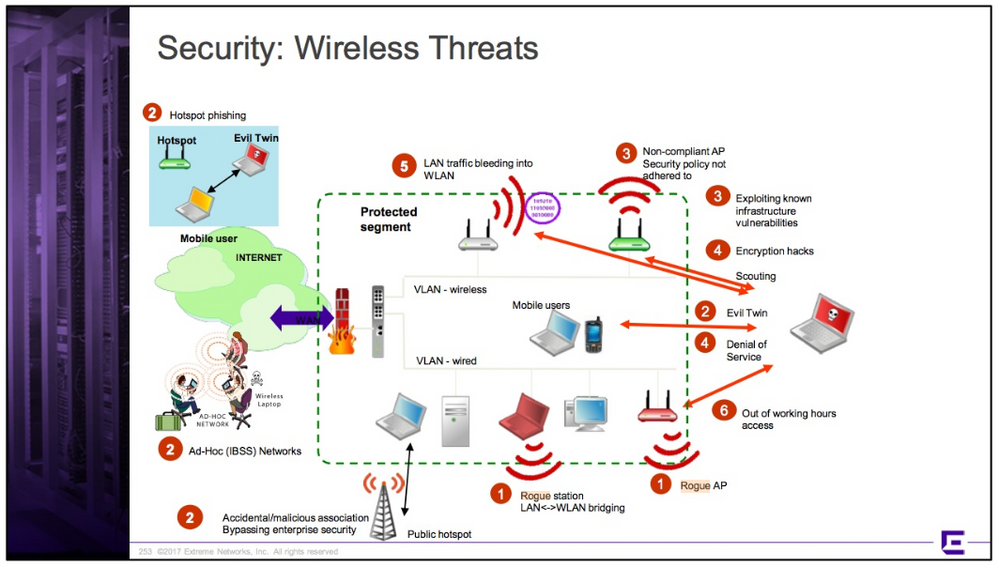This website uses cookies. By clicking Accept, you consent to the use of cookies. Click Here to learn more about how we use cookies.
Turn on suggestions
Auto-suggest helps you quickly narrow down your search results by suggesting possible matches as you type.
Showing results for
- Extreme Networks
- Community List
- Wireless
- ExtremeWireless (WiNG)
- RE: Onboard WIPS
Options
- Subscribe to RSS Feed
- Mark Topic as New
- Mark Topic as Read
- Float this Topic for Current User
- Bookmark
- Subscribe
- Mute
- Printer Friendly Page
Onboard WIPS
Onboard WIPS
Options
- Mark as New
- Bookmark
- Subscribe
- Mute
- Subscribe to RSS Feed
- Get Direct Link
- Report Inappropriate Content
12-12-2018 08:28 PM
I'm attempting to test WIPS on AP7522s and AP7632. The documentation I see assumes this will be used with Air Defense.
Isn't there an option to enable rogue detection on an access point and have it send an alert via the Event Management Policy without using Air Defense?
I've enabled radio share mode on the radios and enabled Rogue detection in the WIPS policy but I'm not seeing any WIPS events. There are several other brand access points in the area that should identify as rogue. What am I missing?
Isn't there an option to enable rogue detection on an access point and have it send an alert via the Event Management Policy without using Air Defense?
I've enabled radio share mode on the radios and enabled Rogue detection in the WIPS policy but I'm not seeing any WIPS events. There are several other brand access points in the area that should identify as rogue. What am I missing?
4 REPLIES 4
Options
- Mark as New
- Bookmark
- Subscribe
- Mute
- Subscribe to RSS Feed
- Get Direct Link
- Report Inappropriate Content
12-12-2018 10:12 PM
Hello,
Please replicate following first for proper device marking. Some devices like your own printers/projectors/neighbors are always there. So no reason to claim them as rogue.
Than we will work on event policy in case you need to send them to e-mail/syslog
Please replicate following first for proper device marking. Some devices like your own printers/projectors/neighbors are always there. So no reason to claim them as rogue.
Than we will work on event policy in case you need to send them to e-mail/syslog
code:
device-categorization TEST
mark-device 1 neighboring ap ssid "BAD DADDY"
mark-device 2 sanctioned ap ssid "BEST PRINTER"
wips-policy TEST
ap-detection
! following line is optional
ap-detection air-termination mode auto
use device-categorization policy TEST
rf-domain TEST
use wips-policy TEST
code:
rfs7000-000000#sh wireless unsanctioned aps on TEST
---------------------------------------------------------------------------------------------------
FS : First Seen(seconds ago)
R : Rogue
I : Interferer
T : Termination Active
---------------------------------------------------------------------------------------------------
---------------------------------------------------------------------------------------------------
MAC VENDOR CHNL SSID RSSI VLAN FS R I T TOP REPORTER
---------------------------------------------------------------------------------------------------
98-01-A7-E7-04-55 Apple Inc 100 Apple Network -44 37d N Y N ap6532-8617B0
98-01-A7-E7-04-54 Apple Inc 6 Apple Network -46 37d N Y N ap6532-8617B0
24-DE-C6-5D-BA-52 Aruba Networks 5 Dell-ap -62 37d N Y N ap6532-2270D8
24-DE-C6-57-31-36 Aruba Networks 13 Dell-ap -62 37d N Y N ap6532-2270A4
24-DE-C6-5D-BA-54 Aruba Networks 5 Dell-ap -65 37d N Y N ap6532-2270D8
24-DE-C6-5D-BA-55 Aruba Networks 5 Dell-ap -65 37d N Y N ap6532-8617B0
Options
- Mark as New
- Bookmark
- Subscribe
- Mute
- Subscribe to RSS Feed
- Get Direct Link
- Report Inappropriate Content
12-12-2018 09:38 PM
Thanks guys!
Vanelm, I mapped the policy top the rf-domain and I'm now receiving wips events.
Ronald, thank you for the explanation.
Vanelm, I mapped the policy top the rf-domain and I'm now receiving wips events.
Ronald, thank you for the explanation.
Options
- Mark as New
- Bookmark
- Subscribe
- Mute
- Subscribe to RSS Feed
- Get Direct Link
- Report Inappropriate Content
12-12-2018 08:48 PM
"There are several other brand access points in the area that should identify as rogue. "
Rogue APs are APs that are not yours BUT connected to the protected LAN (#1 in die picture).
APs from outside the e.g. building are defined as neighbour APs.
Here how IdentiFi APs are able to find a rogue AP on the LAN....
https://gtacknowledge.extremenetworks.com/articles/Q_A/How-does-your-ExtremeWireless-access-point-wi...
Rogue APs are APs that are not yours BUT connected to the protected LAN (#1 in die picture).
APs from outside the e.g. building are defined as neighbour APs.
Here how IdentiFi APs are able to find a rogue AP on the LAN....
https://gtacknowledge.extremenetworks.com/articles/Q_A/How-does-your-ExtremeWireless-access-point-wi...
Options
- Mark as New
- Bookmark
- Subscribe
- Mute
- Subscribe to RSS Feed
- Get Direct Link
- Report Inappropriate Content
12-12-2018 08:32 PM
can you kindly share your wips policy content?
is there policy mapped to rf-domain?
Misha
is there policy mapped to rf-domain?
Misha