- Extreme Networks
- Community List
- Wireless
- ExtremeWireless (WiNG)
- Re: RF Planner Problem (Floor Plan)
- Subscribe to RSS Feed
- Mark Topic as New
- Mark Topic as Read
- Float this Topic for Current User
- Bookmark
- Subscribe
- Mute
- Printer Friendly Page
RF Planner Problem (Floor Plan)
- Mark as New
- Bookmark
- Subscribe
- Mute
- Subscribe to RSS Feed
- Get Direct Link
- Report Inappropriate Content
03-08-2021 09:35 AM
Hi Experts,
I know the RF Planner very well.
Since last week, in new projects, the saved floor plans are no longer displayed.
- I can load plans
- The plan is displayed.
- After I changed the window, this plan is no longer displayed.
- Error Message: Failed to download image
- After that Message no Floor plan is visible.
Cheers
Joe
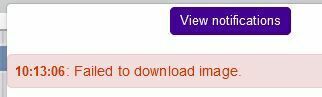
Solved! Go to Solution.
- Mark as New
- Bookmark
- Subscribe
- Mute
- Subscribe to RSS Feed
- Get Direct Link
- Report Inappropriate Content
04-09-2021 01:14 PM
Hi
- Mark as New
- Bookmark
- Subscribe
- Mute
- Subscribe to RSS Feed
- Get Direct Link
- Report Inappropriate Content
04-09-2021 01:14 PM
Hi
- Mark as New
- Bookmark
- Subscribe
- Mute
- Subscribe to RSS Feed
- Get Direct Link
- Report Inappropriate Content
04-08-2021 02:34 PM
Hello!
no solution.
I contacted the German Extreme channel team but nothing happened. what a shame.
Cheers
Joe
- Mark as New
- Bookmark
- Subscribe
- Mute
- Subscribe to RSS Feed
- Get Direct Link
- Report Inappropriate Content
04-08-2021 02:23 PM
Hello!
Same issue.
Any solution?
Thank you!
- Mark as New
- Bookmark
- Subscribe
- Mute
- Subscribe to RSS Feed
- Get Direct Link
- Report Inappropriate Content
03-09-2021 06:49 AM
Hi Sam,
i mean the online planning tool
https://wirelessplanner.extremenetworks.com/#/login
Our customers like the reports.
I know the IRIS an XIQ WiFi Planner integration, but I missing the great Reports.
Cheers
Joe
- Mark as New
- Bookmark
- Subscribe
- Mute
- Subscribe to RSS Feed
- Get Direct Link
- Report Inappropriate Content
03-08-2021 04:28 PM
Hi Joe, I’d recommend opening a support case for this so we can start collecting data from your specific XIQ instance to troubleshoot this with you.
