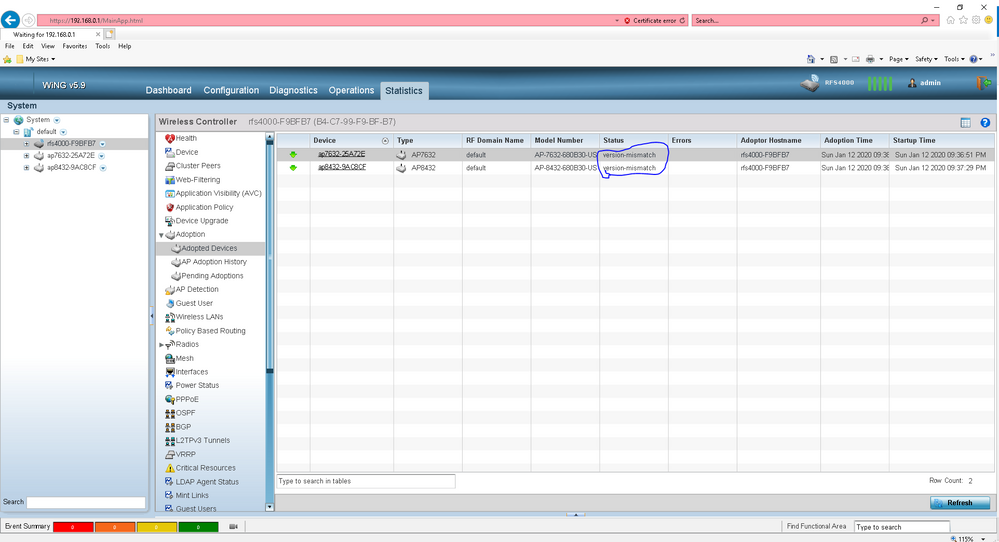- Extreme Networks
- Community List
- Wireless
- ExtremeWireless (WiNG)
- rfs4000 with ap7632 and ap8432
- Subscribe to RSS Feed
- Mark Topic as New
- Mark Topic as Read
- Float this Topic for Current User
- Bookmark
- Subscribe
- Mute
- Printer Friendly Page
rfs4000 with ap7632 and ap8432
rfs4000 with ap7632 and ap8432
- Mark as New
- Bookmark
- Subscribe
- Mute
- Subscribe to RSS Feed
- Get Direct Link
- Report Inappropriate Content
01-09-2020 10:03 PM
Hi all,
I have problem with the rfs4000 I already upgraded the code to 5.9.1.0 and I have 2 APs (ap7632 and ap8432) so I connected these 2 APs direct to the rfs4000 and I can see them online through the dashboard and created SSID with broadcast option but I can’t see any things, tried to setup the static IPs but still the same problem. Anyone has a good guide that can I start with to create the SSIDs with Vlans or any information.
Thank you and appreciated
- Mark as New
- Bookmark
- Subscribe
- Mute
- Subscribe to RSS Feed
- Get Direct Link
- Report Inappropriate Content
01-10-2020 04:48 PM
Hello Ahmed,
Here’s a link to an article with a checklist of possible reasons your SSID is not being broadcast:
https://gtacknowledge.extremenetworks.com/articles/Q_A/Why-aren-t-the-APs-broadcasting-the-WLAN-SSID
I hope this helps.
Christoph
- Mark as New
- Bookmark
- Subscribe
- Mute
- Subscribe to RSS Feed
- Get Direct Link
- Report Inappropriate Content
01-10-2020 09:10 PM
Hello all,
Thank U for helping me , please see this snapshot.
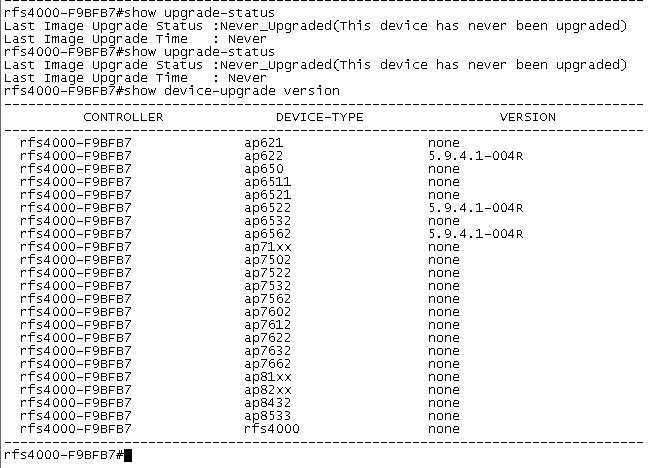
I checked but 2 APs can I see on my Controller, see the below:
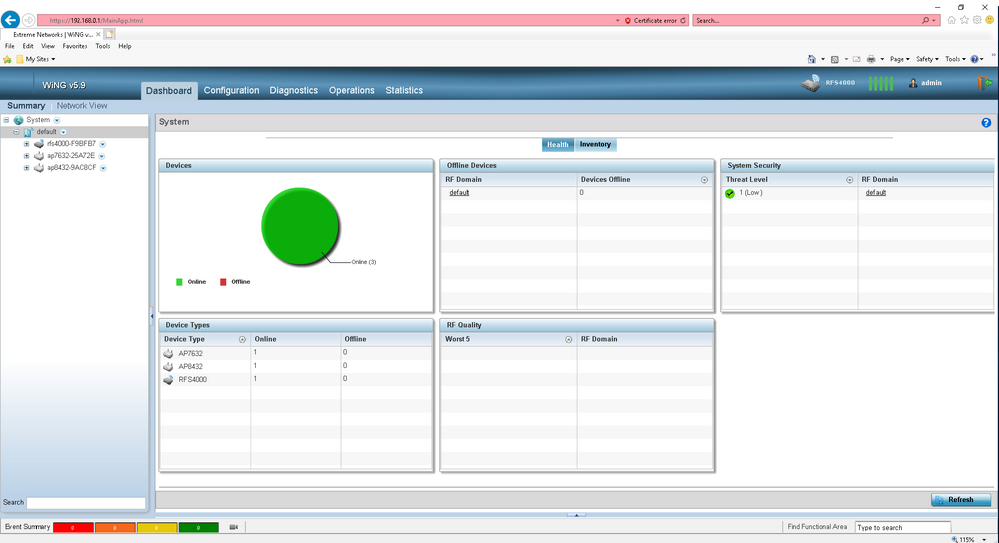
Regards,
Ahmed
- Mark as New
- Bookmark
- Subscribe
- Mute
- Subscribe to RSS Feed
- Get Direct Link
- Report Inappropriate Content
01-10-2020 09:12 PM
Hi Chris,
I did by mapped the SSID to a radio in the AP’s profiles, but still the same issue.
- Mark as New
- Bookmark
- Subscribe
- Mute
- Subscribe to RSS Feed
- Get Direct Link
- Report Inappropriate Content
01-13-2020 04:57 PM
Ahmed,
In the GUI of the controller, show what you are seeing here:
Statistics tab
Expand tree structure on the left and highlight the controller
In the middle column, expand Adoption and select Adopted Devices.
Specifically interested in the Status and Errors column
- Mark as New
- Bookmark
- Subscribe
- Mute
- Subscribe to RSS Feed
- Get Direct Link
- Report Inappropriate Content
01-13-2020 05:09 PM
Hi Chris,
please see this snapshot, its version mismatch.