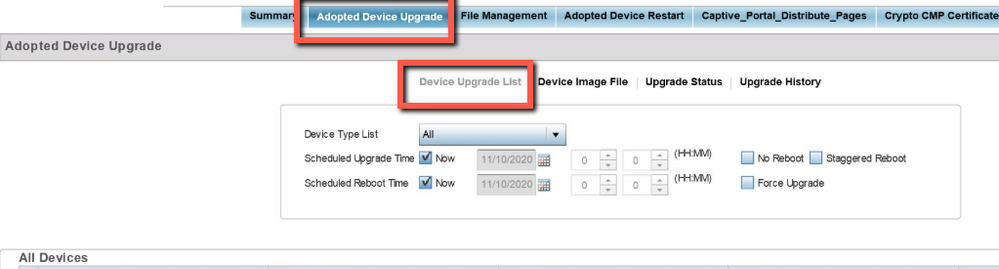- Extreme Networks
- Community List
- Wireless
- ExtremeWireless (WiNG)
- Re: Unable to see adopted device upgrade option in...
- Subscribe to RSS Feed
- Mark Topic as New
- Mark Topic as Read
- Float this Topic for Current User
- Bookmark
- Subscribe
- Mute
- Printer Friendly Page
Unable to see adopted device upgrade option in VX 9000
- Mark as New
- Bookmark
- Subscribe
- Mute
- Subscribe to RSS Feed
- Get Direct Link
- Report Inappropriate Content
11-10-2020 08:25 AM
Hi Team,
I am unable to see adopted device upgrade option in VX 9000, my 2 AP’s are adopted to controller but in statistics it is showing version mismatch for AP’s, please find below screenshot, I am using demo image of version 7.4.1.1
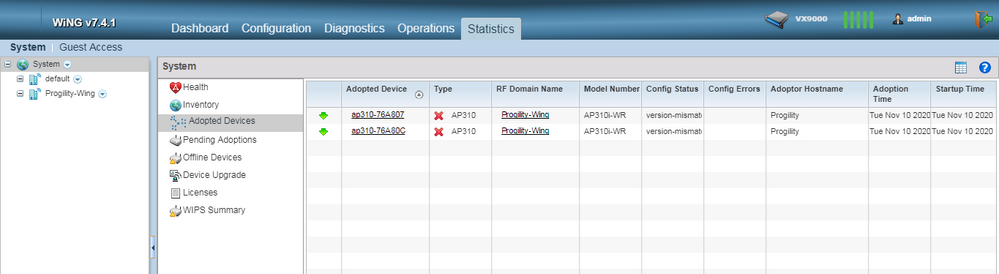
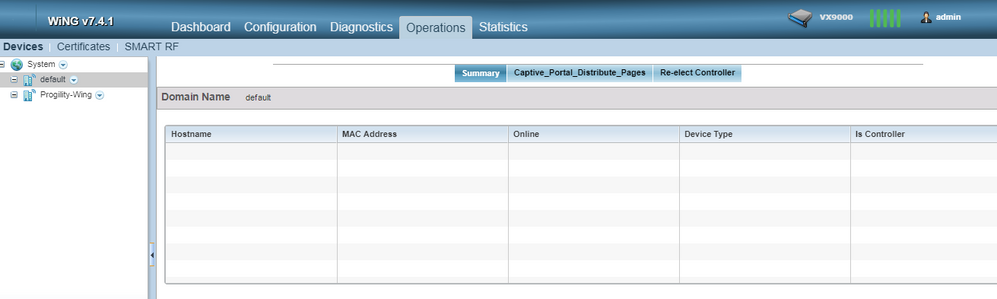
Solved! Go to Solution.
- Mark as New
- Bookmark
- Subscribe
- Mute
- Subscribe to RSS Feed
- Get Direct Link
- Report Inappropriate Content
11-10-2020 07:48 PM
Hello Shubha,
Here’s a link to an article that lists all possible messages you will see in the CFG-STAT column that have to do with adoption status, and their meaning:
I hope this helps,
Thank you,
Christoph
- Mark as New
- Bookmark
- Subscribe
- Mute
- Subscribe to RSS Feed
- Get Direct Link
- Report Inappropriate Content
11-10-2020 07:48 PM
Hello Shubha,
Here’s a link to an article that lists all possible messages you will see in the CFG-STAT column that have to do with adoption status, and their meaning:
I hope this helps,
Thank you,
Christoph
- Mark as New
- Bookmark
- Subscribe
- Mute
- Subscribe to RSS Feed
- Get Direct Link
- Report Inappropriate Content
11-10-2020 03:01 PM
What does "adoption status version-mismatch" mean?
When you see version-mismatch status of adopted device (i.e. using 'show adoption status' command), it means current controller image version does not correspond with current image version of adopted device.
- In that case, no configuration is pushed to adopted device to avoid possible damage to the adopted unit.
- Also, the correct stats retrieving done on controller and rf-domain manager will not occur and it will show misleading information for client connectivity, client position (if any location/coordinates has been configured for each AP), and client stats on radio.
It is possible to fix it using the upgrade procedure as described for instance in the article below.
How to upgrade WiNG AP
- Mark as New
- Bookmark
- Subscribe
- Mute
- Subscribe to RSS Feed
- Get Direct Link
- Report Inappropriate Content
11-10-2020 02:02 PM
Just in case Sam’s response wasn’t clear, you need to select the VX9000 icon in the tree structure - in either the ‘default’ or ‘Progility-Wing’ section. Once you find the VX9000 icon in there, click on it. Over on the right-hand side, you’ll then see a different list of options (tabs).
- Mark as New
- Bookmark
- Subscribe
- Mute
- Subscribe to RSS Feed
- Get Direct Link
- Report Inappropriate Content
11-10-2020 01:58 PM
Hi Shubha, thanks for the screen shots. In the Operations tab, if you select the Controller/VC you should then see an ADOPTED DEVICES UPGRADE option. You’ll also want to check the DEVICE IMAGE tab (seen after you select the ADOPTED DEVICE UPGRADE) to make sure the next firmware version is present in the controller.