- Extreme Networks
- Community List
- Wireless
- ExtremeWireless (WiNG)
- Why this AP doesn't have overwrite permission
- Subscribe to RSS Feed
- Mark Topic as New
- Mark Topic as Read
- Float this Topic for Current User
- Bookmark
- Subscribe
- Mute
- Printer Friendly Page
Why this AP doesn't have overwrite permission
- Mark as New
- Bookmark
- Subscribe
- Mute
- Subscribe to RSS Feed
- Get Direct Link
- Report Inappropriate Content
07-10-2021 01:28 AM
Hi you
Why this AP doesn't have overwrite permission? All these APs the same version of FW 5.9.2
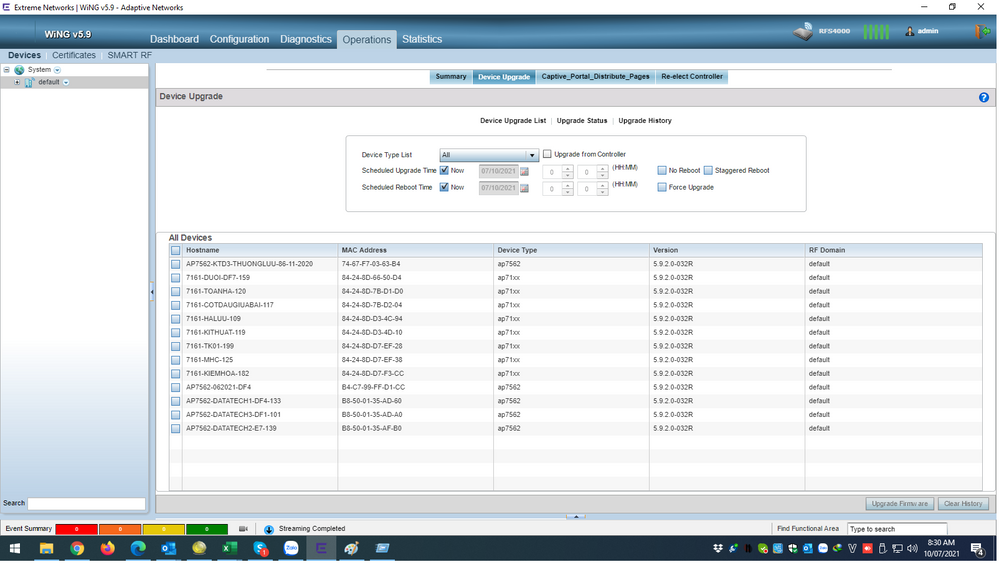
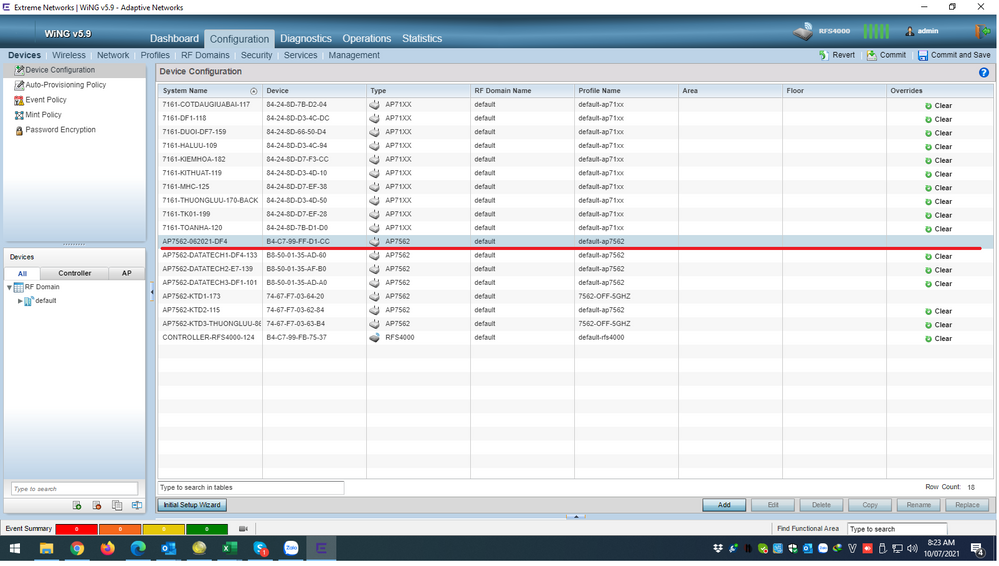
Solved! Go to Solution.
- Mark as New
- Bookmark
- Subscribe
- Mute
- Subscribe to RSS Feed
- Get Direct Link
- Report Inappropriate Content
07-27-2021 09:37 AM
Tuan, you can disable Smart RF for each radio individually on an AP by just statically assigning a channel and power setting. If you manually assign a channel or power, it means Smart RF is not used for setting channel and power.
- Mark as New
- Bookmark
- Subscribe
- Mute
- Subscribe to RSS Feed
- Get Direct Link
- Report Inappropriate Content
07-10-2021 05:22 PM
Tuan,
The ‘clear overrides’ option is not shown for that AP because the system recognizes that there are no custom (override) settings that have been made to that AP that are different than the AP Profile.
If you make a manual change to an individual AP (NOT a change to the AP Profile), then that change is considered an override (it overrides the setting that exist in the AP Profile - for example, you give an AP a custom hostname or static IP address).
And any time you create override settings on individual APs, WiNG will then show the clear overrides icon. If you then use the icon to clear the overrides, WiNG will then remove those custom settings that you applied to the AP.
