- Extreme Networks
- Community List
- Legacy
- Extreme Cloud
- Re: Captive portal redirection does not work
- Subscribe to RSS Feed
- Mark Topic as New
- Mark Topic as Read
- Float this Topic for Current User
- Bookmark
- Subscribe
- Mute
- Printer Friendly Page
Captive portal redirection does not work
- Mark as New
- Bookmark
- Subscribe
- Mute
- Subscribe to RSS Feed
- Get Direct Link
- Report Inappropriate Content
06-18-2020 09:48 AM
I have the problem that unauthenticated clients are not automatically redirected to the internal captive portal page of the XCA, but they can access the page when they type in the IP address of the XCA.
I already tried this with many different clients.
What can be the cause of this problem?
In the Identify world there were several options to trigger the automatic redirection, but on the XCA i have no clue what is required to let this work.
The Setup is:
VE6120 Small
Version 04.76.04.0005
AP310i Access-Points
Solved! Go to Solution.
- Mark as New
- Bookmark
- Subscribe
- Mute
- Subscribe to RSS Feed
- Get Direct Link
- Report Inappropriate Content
06-19-2020 07:00 AM
Client ip: 192.168.201.27
DNS : 192.168.100.115
XCA : 192.168.100.131
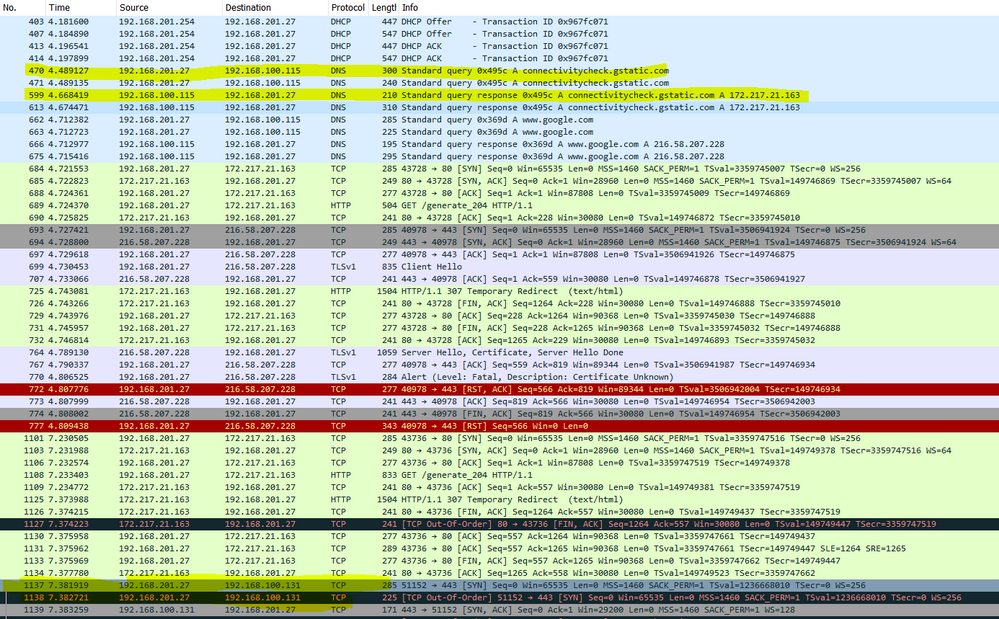
- Mark as New
- Bookmark
- Subscribe
- Mute
- Subscribe to RSS Feed
- Get Direct Link
- Report Inappropriate Content
06-19-2020 06:46 AM
Hey Ronald,
yeah i am just thinking of setting the XCA to factory defaults right now. The default VLAN is configured for bridge@AP. Its the default topology “bridge @ AP untagged”.
Thanks for the link.
- Mark as New
- Bookmark
- Subscribe
- Mute
- Subscribe to RSS Feed
- Get Direct Link
- Report Inappropriate Content
06-19-2020 06:43 AM
Hi Christoph,
The screenshot with the “vlan-201” is from Santosh.
I am using B@AP untagged as default VLAN, which is in my case the local breakout VLAN, where the XCA is the DHCP-Server and holds the Captive Portal. So the XCA is in the same subnet as the Clients.
I set 8.8.8.8 as DNS server.
- Mark as New
- Bookmark
- Subscribe
- Mute
- Subscribe to RSS Feed
- Get Direct Link
- Report Inappropriate Content
06-18-2020 08:30 PM
I just installed a fresh XCA with latest code and it’s working for me.
-Ron
I know it’s for Identify but could be that gives you an idea how it works in general - it’s the same principle for XCA.
https://gtacknowledge.extremenetworks.com/articles/How_To/How-to-create-a-Guest-Portal-Service/
- Mark as New
- Bookmark
- Subscribe
- Mute
- Subscribe to RSS Feed
- Get Direct Link
- Report Inappropriate Content
06-18-2020 04:23 PM
In the Default Auth Role vlan-201-role what’s configured for DNS access?
- Mark as New
- Bookmark
- Subscribe
- Mute
- Subscribe to RSS Feed
- Get Direct Link
- Report Inappropriate Content
06-18-2020 01:56 PM
A rule issue seems to be the most plausible explaination for this behavior as well.
