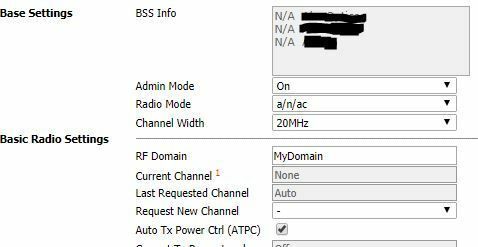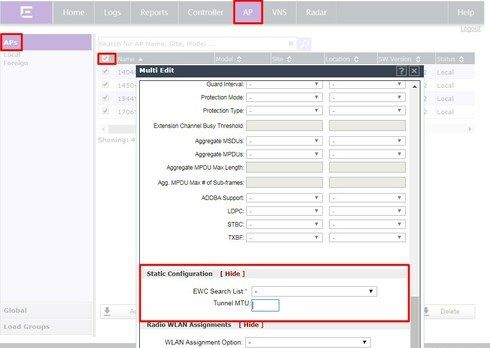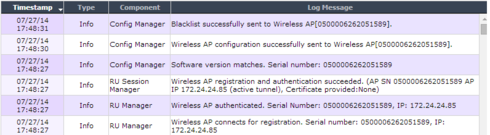This website uses cookies. By clicking Accept, you consent to the use of cookies. Click Here to learn more about how we use cookies.
Turn on suggestions
Auto-suggest helps you quickly narrow down your search results by suggesting possible matches as you type.
Showing results for
- Extreme Networks
- Community List
- Wireless
- ExtremeWireless (Identifi)
- RE: no bss info at Access Point
Options
- Subscribe to RSS Feed
- Mark Topic as New
- Mark Topic as Read
- Float this Topic for Current User
- Bookmark
- Subscribe
- Mute
- Printer Friendly Page
no bss info at Access Point
no bss info at Access Point
Options
- Mark as New
- Bookmark
- Subscribe
- Mute
- Subscribe to RSS Feed
- Get Direct Link
- Report Inappropriate Content
09-13-2017 08:38 AM
One on th Ap's has no BSS info after losing
connection with the controller.
AP is approved and Wlan’s are connected.
Whats wrong ?
connection with the controller.
AP is approved and Wlan’s are connected.
Whats wrong ?
Johan Hendrik
System Architect
Audax
19 REPLIES 19
Options
- Mark as New
- Bookmark
- Subscribe
- Mute
- Subscribe to RSS Feed
- Get Direct Link
- Report Inappropriate Content
09-14-2017 04:54 AM
Dear Extreme Networks Employees,
in our setup almost every AP is connected over WAN/VPN.
when deploying new aps, the get the default settings provided in AP->Global Configuration
but there is no Global Setting for Tunnel MTU
so this setting has to be done on every AP manually
is it possible to make a global configuraton for Tunnel MTU?
in our setup almost every AP is connected over WAN/VPN.
when deploying new aps, the get the default settings provided in AP->Global Configuration
but there is no Global Setting for Tunnel MTU
so this setting has to be done on every AP manually
is it possible to make a global configuraton for Tunnel MTU?
Options
- Mark as New
- Bookmark
- Subscribe
- Mute
- Subscribe to RSS Feed
- Get Direct Link
- Report Inappropriate Content
09-14-2017 04:54 AM
Thank you Sam, that helps so I don't need to set it an every ap, but it is an additional step. if the tunnel MTU would be a global setting then there would be no additional step.
BR Anton
BR Anton
Options
- Mark as New
- Bookmark
- Subscribe
- Mute
- Subscribe to RSS Feed
- Get Direct Link
- Report Inappropriate Content
09-14-2017 04:54 AM
Hi Anton,
If you go to AP on the top menu in the Gui, then APs from the side menu > select all APs to be configured > actions > multi-edit > scroll down to static configuration. There you will find Tunnel MTU.
Hope this helps.
- Sam
If you go to AP on the top menu in the Gui, then APs from the side menu > select all APs to be configured > actions > multi-edit > scroll down to static configuration. There you will find Tunnel MTU.
Hope this helps.
- Sam
Options
- Mark as New
- Bookmark
- Subscribe
- Mute
- Subscribe to RSS Feed
- Get Direct Link
- Report Inappropriate Content
09-13-2017 01:25 PM
Unfortunately you can't trust the green AP in the "AP Availability" report in case the AP is connected via VPN tunnel / tunnel with lower MTU.
The only thing that shows the correct info in my experience is the controller log.
If the tunnel MTU is not set correctly the last message (bottom to top) during the AP authentication is missing in that case.
So if you run into an issue with a remote AP always check whether you'd find the "blacklist success..." message in the log.
The only thing that shows the correct info in my experience is the controller log.
If the tunnel MTU is not set correctly the last message (bottom to top) during the AP authentication is missing in that case.
So if you run into an issue with a remote AP always check whether you'd find the "blacklist success..." message in the log.