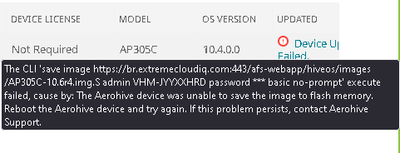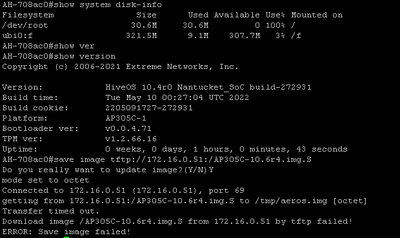- Extreme Networks
- Community List
- Wireless
- ExtremeWireless (IQE)
- AP305C-1 upgrade going wrong/stucked/timed out
- Subscribe to RSS Feed
- Mark Topic as New
- Mark Topic as Read
- Float this Topic for Current User
- Bookmark
- Subscribe
- Mute
- Printer Friendly Page
AP305C-1 upgrade going wrong/stucked/timed out
- Mark as New
- Bookmark
- Subscribe
- Mute
- Subscribe to RSS Feed
- Get Direct Link
- Report Inappropriate Content
11-17-2023 12:31 PM
Hey guys, someone can help me with this issue? I have an a brand new AP305C-1. Trying to upgrade the image from XIQ. and have this error
Ok, then i try to upgrade diretcly via browser, finish with cant be upgraded timed out. Now i tried via SSH CLI, ant timed out again.
I saw another post saying the AP has no space at /dev/root but i really dont know if this is the problem, this space is really full, but there is another partition:
Any toughts? version 10.4.r0 trying to upgrade to 10.6r4 (the image shows that but ok)
Solved! Go to Solution.
- Mark as New
- Bookmark
- Subscribe
- Mute
- Subscribe to RSS Feed
- Get Direct Link
- Report Inappropriate Content
11-20-2023 05:30 AM
Hello @mlisboabr,
Try upgrading manually again by following these instructions: https://extreme-networks.my.site.com/ExtrArticleDetail?an=000097737
But this time try going up to version that is closer to your current version first then up to 10.6r4. Try getting to a 10.4rx or 10.5rx version first. If trying from within XIQ, Make sure you push a complete config update first (no firmware upgrade) then push a firmware upgrade but select from available versions and go to a version that is either the next 10.4rx version if it exists or one in the 10.5rx version.
IMPORTANT: Once the AP firmware has been upgrade, please make sure that you push a complete config update again: https://extreme-networks.my.site.com/ExtrArticleDetail?an=000114440
BR,
- Mark as New
- Bookmark
- Subscribe
- Mute
- Subscribe to RSS Feed
- Get Direct Link
- Report Inappropriate Content
11-20-2023 05:30 AM
Hello @mlisboabr,
Try upgrading manually again by following these instructions: https://extreme-networks.my.site.com/ExtrArticleDetail?an=000097737
But this time try going up to version that is closer to your current version first then up to 10.6r4. Try getting to a 10.4rx or 10.5rx version first. If trying from within XIQ, Make sure you push a complete config update first (no firmware upgrade) then push a firmware upgrade but select from available versions and go to a version that is either the next 10.4rx version if it exists or one in the 10.5rx version.
IMPORTANT: Once the AP firmware has been upgrade, please make sure that you push a complete config update again: https://extreme-networks.my.site.com/ExtrArticleDetail?an=000114440
BR,
- Mark as New
- Bookmark
- Subscribe
- Mute
- Subscribe to RSS Feed
- Get Direct Link
- Report Inappropriate Content
11-19-2023 05:58 AM
Could you please use the command: show version detail
The image may already be in the backup version. If it is, then you can simply load into the new image by using the command: reboot backup
- Mark as New
- Bookmark
- Subscribe
- Mute
- Subscribe to RSS Feed
- Get Direct Link
- Report Inappropriate Content
11-18-2023 06:41 AM
Have you tried factory resetting the AP before the firmware update?
How to Factory default a HiveOS device via Reset button, Command-Line, or XIQ
- Mark as New
- Bookmark
- Subscribe
- Mute
- Subscribe to RSS Feed
- Get Direct Link
- Report Inappropriate Content
11-24-2023 05:17 PM
Actually i tried factory default. The upgrade worked, than i have antoher error in XIQ. Idk whats happening, firewall it's ok... But, i think there is some overload at firewall and dropping connection, sometimes stay 1min off, then 30sec, the comeback...... Testing now without firewall. At home network. Probably today i have the veredict, maybe the firewall is f*ck*ng me. 😄