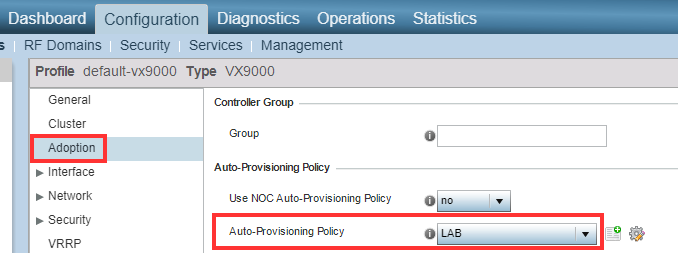- Extreme Networks
- Community List
- Wireless
- ExtremeWireless (WiNG)
- NX5500 auto provisioning
- Subscribe to RSS Feed
- Mark Topic as New
- Mark Topic as Read
- Float this Topic for Current User
- Bookmark
- Subscribe
- Mute
- Printer Friendly Page
NX5500 auto provisioning
- Mark as New
- Bookmark
- Subscribe
- Mute
- Subscribe to RSS Feed
- Get Direct Link
- Report Inappropriate Content
03-09-2021 09:29 AM
Can someone tell me the steps to make sure auto provisioning is enabled in my nx5500 controller
Solved! Go to Solution.
- Mark as New
- Bookmark
- Subscribe
- Mute
- Subscribe to RSS Feed
- Get Direct Link
- Report Inappropriate Content
03-09-2021 03:14 PM
Okay, so if the circled “Auto-Provisioning Policy” drop-down listing was set to “none” then the auto-provisioning policy you created was NOT being used.
The auto-provisioning policy is mainly used during a deployment, so if you already have APs deployed and there’s no changes happening, then the auto-provisioning policy won’t be doing much or anything at all even if enabled.
But, if you are currently in the process or deploying APs, then yes, enabling auto-provisioning is helpful and I’d recommend re-enabling it.
- Mark as New
- Bookmark
- Subscribe
- Mute
- Subscribe to RSS Feed
- Get Direct Link
- Report Inappropriate Content
03-09-2021 09:15 PM
Hello Niko,
I believe that Chris answered your questions but here’s an article on creating and enabling auto provisioning policies for your perusal: https://extremeportal.force.com/ExtrArticleDetail?an=000088755
Thank you
- Mark as New
- Bookmark
- Subscribe
- Mute
- Subscribe to RSS Feed
- Get Direct Link
- Report Inappropriate Content
03-09-2021 03:14 PM
Okay, so if the circled “Auto-Provisioning Policy” drop-down listing was set to “none” then the auto-provisioning policy you created was NOT being used.
The auto-provisioning policy is mainly used during a deployment, so if you already have APs deployed and there’s no changes happening, then the auto-provisioning policy won’t be doing much or anything at all even if enabled.
But, if you are currently in the process or deploying APs, then yes, enabling auto-provisioning is helpful and I’d recommend re-enabling it.
- Mark as New
- Bookmark
- Subscribe
- Mute
- Subscribe to RSS Feed
- Get Direct Link
- Report Inappropriate Content
03-09-2021 03:10 PM
You found it and yes it was set to no and none i found the policy that was created when i go to upgrade to 7.5.2 should i re-enable auto to make deployment easier ?
- Mark as New
- Bookmark
- Subscribe
- Mute
- Subscribe to RSS Feed
- Get Direct Link
- Report Inappropriate Content
03-09-2021 02:49 PM
I’m not sure of what you are referring to with “auto”.
In the NX5500’s Profile, you simply need to have the auto-provisioning policy selected, as shown here.