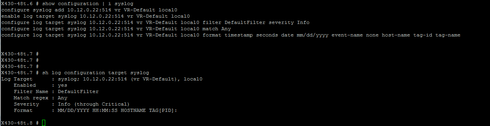This website uses cookies. By clicking Accept, you consent to the use of cookies. Click Here to learn more about how we use cookies.
Turn on suggestions
Auto-suggest helps you quickly narrow down your search results by suggesting possible matches as you type.
Showing results for
- Extreme Networks
- Community List
- Network Management & Authentication
- ExtremeCloud IQ- Site Engine Management Center
- Syslog setup for X440 switches on Netsight.
Options
- Subscribe to RSS Feed
- Mark Topic as New
- Mark Topic as Read
- Float this Topic for Current User
- Bookmark
- Subscribe
- Mute
- Printer Friendly Page
Syslog setup for X440 switches on Netsight.
Syslog setup for X440 switches on Netsight.
Options
- Mark as New
- Bookmark
- Subscribe
- Mute
- Subscribe to RSS Feed
- Get Direct Link
- Report Inappropriate Content
09-22-2015 01:50 PM
I an trying to setup the syslog option in NetSight(6.2.0.211). Whenever I right click the device and select the Syslog Receiver configuration, it says, the selected device is not supported. I have enabled the syslog optin in the switch. Please help
5 REPLIES 5
Options
- Mark as New
- Bookmark
- Subscribe
- Mute
- Subscribe to RSS Feed
- Get Direct Link
- Report Inappropriate Content
09-30-2015 03:03 PM
Hi Joseph,
If you have not done so already, you may want to confirm IP connectivity between the x440 and the syslog server. Also, obtain a packet capture on the switch's egress port going towards the syslog server to see if the switch is actually sending the syslog information to the server when it is supposed to.
Regards
Tony
If you have not done so already, you may want to confirm IP connectivity between the x440 and the syslog server. Also, obtain a packet capture on the switch's egress port going towards the syslog server to see if the switch is actually sending the syslog information to the server when it is supposed to.
Regards
Tony
Options
- Mark as New
- Bookmark
- Subscribe
- Mute
- Subscribe to RSS Feed
- Get Direct Link
- Report Inappropriate Content
02-15-2019 10:21 AM
Hi TOny...How Can I do this?
Options
- Mark as New
- Bookmark
- Subscribe
- Mute
- Subscribe to RSS Feed
- Get Direct Link
- Report Inappropriate Content
09-24-2015 08:17 AM
Ronald, thanks for the update. I did try these options and I can see the exact outcome on the sh commands. But no logs are appearing in the Syslog server. I am using a KIwi free version for the time being. Anything else to check?
Options
- Mark as New
- Bookmark
- Subscribe
- Mute
- Subscribe to RSS Feed
- Get Direct Link
- Report Inappropriate Content
09-22-2015 03:01 PM