- Extreme Networks
- Community List
- Switching & Routing
- ExtremeSwitching (EOS)
- Re: Adopting X430 onto MDF
- Subscribe to RSS Feed
- Mark Topic as New
- Mark Topic as Read
- Float this Topic for Current User
- Bookmark
- Subscribe
- Mute
- Printer Friendly Page
Adopting X430 onto MDF
- Mark as New
- Bookmark
- Subscribe
- Mute
- Subscribe to RSS Feed
- Get Direct Link
- Report Inappropriate Content
06-11-2020 03:49 PM
Hey all,
I’m new to EW and ES, and wanted to ask how I can adopt an extra X430 8 port switch I found to the network?
I want to adopt it to the network because whenever I try to program a port it comes back as, Invalid input detected at '^' marker, which is always at the vlan.
Thanks!
Solved! Go to Solution.
- Mark as New
- Bookmark
- Subscribe
- Mute
- Subscribe to RSS Feed
- Get Direct Link
- Report Inappropriate Content
06-11-2020 06:54 PM
Could you try “con vlan ?” to see the available options.
If that doesn’t give you a hint what is wrong post please a screenshot and also include the output for “show vlan” and “show version”.
-Ron
- Mark as New
- Bookmark
- Subscribe
- Mute
- Subscribe to RSS Feed
- Get Direct Link
- Report Inappropriate Content
06-19-2020 04:38 PM
hey
Mgmt IP = 192.11.13.6 255.255.255.252
IP Route = 192.168.200.1 vr VR-Default
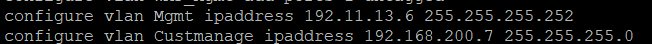
Once I get that added I can then add the Wifi VLAN, correct?
- Mark as New
- Bookmark
- Subscribe
- Mute
- Subscribe to RSS Feed
- Get Direct Link
- Report Inappropriate Content
06-18-2020 07:48 PM
I forget I already have this information
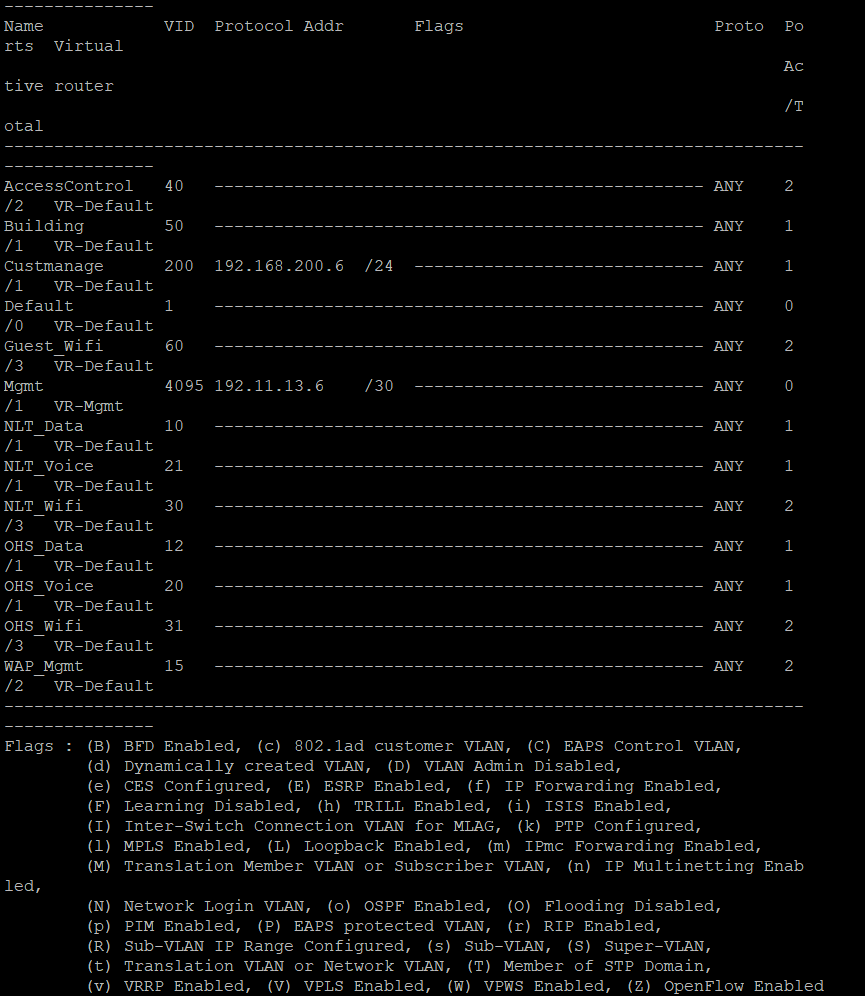
- Mark as New
- Bookmark
- Subscribe
- Mute
- Subscribe to RSS Feed
- Get Direct Link
- Report Inappropriate Content
06-18-2020 07:24 PM
Will do
- Mark as New
- Bookmark
- Subscribe
- Mute
- Subscribe to RSS Feed
- Get Direct Link
- Report Inappropriate Content
06-18-2020 07:13 PM
Check my screenshot again, you’d see the IP 172.25.25.156 is in VLAN 100 .
Now check with “show vlan” on a running switch to see what VLAN is used in your case to see the VLAN that is used for mgmt.
-Ron
