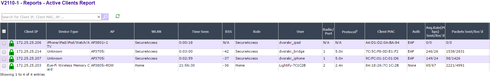This website uses cookies. By clicking Accept, you consent to the use of cookies. Click Here to learn more about how we use cookies.
Turn on suggestions
Auto-suggest helps you quickly narrow down your search results by suggesting possible matches as you type.
Showing results for
- Extreme Networks
- Community List
- Wireless
- ExtremeWireless (Identifi)
- ExtremeWireless - V10.21 Reports gone new reports
Options
- Subscribe to RSS Feed
- Mark Topic as New
- Mark Topic as Read
- Float this Topic for Current User
- Bookmark
- Subscribe
- Mute
- Printer Friendly Page
ExtremeWireless - V10.21 Reports gone new reports
ExtremeWireless - V10.21 Reports gone new reports
Options
- Mark as New
- Bookmark
- Subscribe
- Mute
- Subscribe to RSS Feed
- Get Direct Link
- Report Inappropriate Content
01-13-2017 12:54 PM
After upgrading V2110 with firmware 10.21.01.0065 I noticed its was not possible to see the clients per VNS or AP. It too bad because I used that report a lot.
There is also a new one: 'Channell Inspector'. Verry userfull, But isn't Overlap/Interfering the same as Adjacent ?
There is also a new one: 'Channell Inspector'. Verry userfull, But isn't Overlap/Interfering the same as Adjacent ?
Johan Hendrik
System Architect
Audax
14 REPLIES 14
Options
- Mark as New
- Bookmark
- Subscribe
- Mute
- Subscribe to RSS Feed
- Get Direct Link
- Report Inappropriate Content
06-15-2017 02:54 AM
Hi,
Version 10.31.03 code is out and this has the fix for the issue with the reports.
Thanks
Version 10.31.03 code is out and this has the fix for the issue with the reports.
Thanks
Options
- Mark as New
- Bookmark
- Subscribe
- Mute
- Subscribe to RSS Feed
- Get Direct Link
- Report Inappropriate Content
01-19-2017 07:42 PM
My customer pointed me to another thing that has changed.
Because of the new feature application visibility the OUI resolution (ID the vendor of the WLAN adapter) was replaced with the more accurate information that was collected via packet inspection.
The thing is that AP37xx doesn't support application visibility so the field is "unknown" - could we get back the OUI ID for the "old" APs to get at least a idea what device vendor is connected to the AP.
Example:
MU1&4 are connected to a AP38xx and show the device type information
MU2&3 are connected to a AP37xx and show unknown
-Ron
Because of the new feature application visibility the OUI resolution (ID the vendor of the WLAN adapter) was replaced with the more accurate information that was collected via packet inspection.
The thing is that AP37xx doesn't support application visibility so the field is "unknown" - could we get back the OUI ID for the "old" APs to get at least a idea what device vendor is connected to the AP.
Example:
MU1&4 are connected to a AP38xx and show the device type information
MU2&3 are connected to a AP37xx and show unknown
-Ron
Options
- Mark as New
- Bookmark
- Subscribe
- Mute
- Subscribe to RSS Feed
- Get Direct Link
- Report Inappropriate Content
01-17-2017 06:07 PM
We also use both the Client by AP and Client by VNS report. The above fix solves the Client by AP problem. Is it possible to reinstate the Clients by VNS report. We are a convention centre and that report is a good break down of how many clients are using the networks created for individual events.
Options
- Mark as New
- Bookmark
- Subscribe
- Mute
- Subscribe to RSS Feed
- Get Direct Link
- Report Inappropriate Content
01-17-2017 04:04 PM
Another me too for the bucket.
I use "by AP" and "by VNS" reports quite a bit, please bring them back to client reports.
That said, I like the new search bar and it's a good addition to "All active clients" report.
I use "by AP" and "by VNS" reports quite a bit, please bring them back to client reports.
That said, I like the new search bar and it's a good addition to "All active clients" report.