- Extreme Networks
- Community List
- Wireless
- ExtremeWireless (WiNG)
- Re: Extreme Controller Shows AP´s as inactive but ...
- Subscribe to RSS Feed
- Mark Topic as New
- Mark Topic as Read
- Float this Topic for Current User
- Bookmark
- Subscribe
- Mute
- Printer Friendly Page
Extreme Controller Shows AP´s as inactive but they are pingable
- Mark as New
- Bookmark
- Subscribe
- Mute
- Subscribe to RSS Feed
- Get Direct Link
- Report Inappropriate Content
12-18-2020 12:17 PM
Hello Community,
coming from a Cisco Background I have some trouble understanding the Extreme Wireless Solution.
Maybe you can help me with your expertise.
I have two controllers with 323 AP´s connected to one controller (Controller1) as Local AP´s. They are Foreign to controller2. In a failover Scenario they migrate to controller2.
On the Dashboard I can see that 10 AP´s are Down (I can relate to every one of those because they´ve been set up and shipped to locations. So, there should be no connection at the moment.)
Now to the weird part: When I look in the AP Section of the Controller it says 57 AP´s status “Inactive”. There are the 10 shipped ones and 47 more that are pingable and seem perfectly fine. Why is that so? What does “Inactive” mean?
In the manual all there is written is the following:
“Understanding AP Status
The full AP list can be filtered to display just Foreign APs or just Local APs. When displaying a list of all APs, the value in the Status column is limited to Foreign or Local. In the left pane, click the Foreign or Local link to filter the list respectively. When the list is filtered, the value in the Status column changes.
Possible statuses for Local APs include:
- Pending. (You cannot view AP properties for Pending APs.)
- Active
- In-Active
Possible statuses for Foreign APs include:
- Active
- In-Active
For information about changing an AP's status, see AP Actions.”
Sorry if my question is rudimental.
Thanks in advance and happy holidays everyone.
BR
NetWolf
Solved! Go to Solution.
- Mark as New
- Bookmark
- Subscribe
- Mute
- Subscribe to RSS Feed
- Get Direct Link
- Report Inappropriate Content
12-21-2020 07:12 AM
Hello NetWolf,
first of all it doesn’t matter if the APs are using the 1st or 2nd controller as primary. If you spread the APs over both controller you have a loadbalancing accross both controller.
But you can move all or parts here:
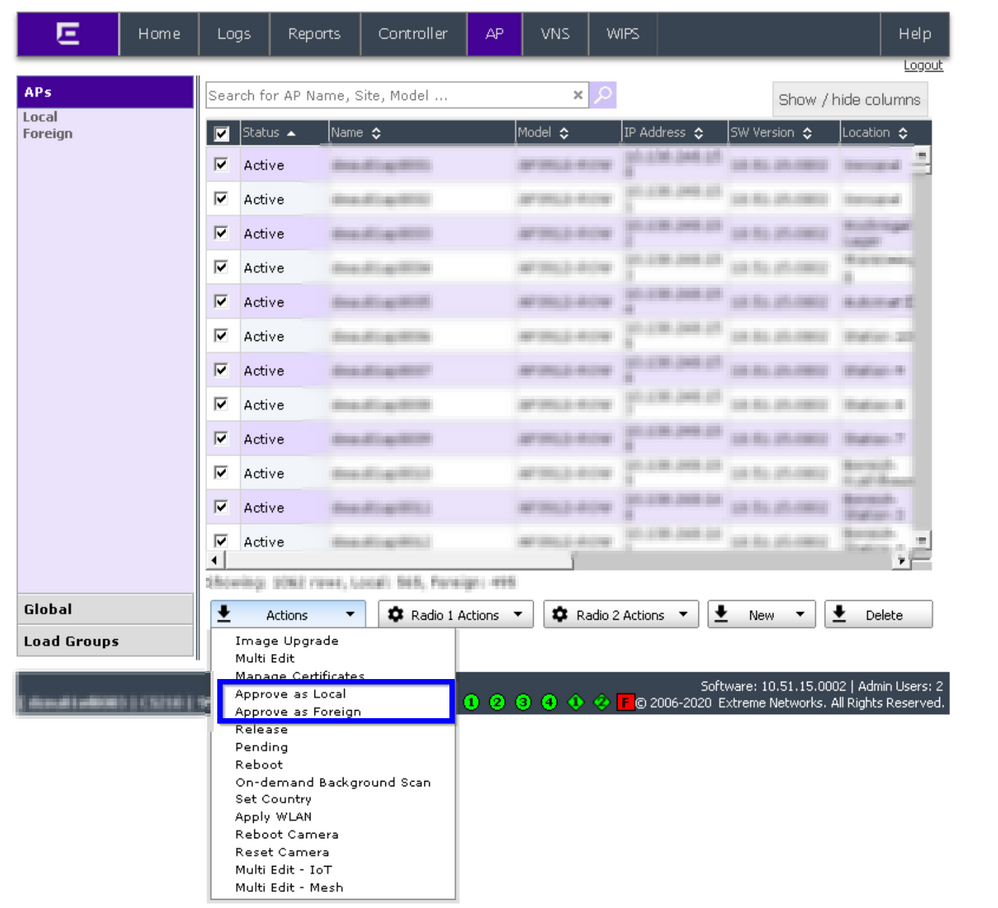
If you want all APs to be active on the 1st controller. Go to the 2nd select all APs and select “Approve as Foreign”. Then the APs will use the 1st controller as primary.
- Mark as New
- Bookmark
- Subscribe
- Mute
- Subscribe to RSS Feed
- Get Direct Link
- Report Inappropriate Content
12-18-2020 02:20 PM
Hello NetWolf,
I’m not sure that we’re talking about WiNG devices. Kindly provide AP/Controller models, firmware versions and screenshot of dashboard.
Thank you,
Chris
- Mark as New
- Bookmark
- Subscribe
- Mute
- Subscribe to RSS Feed
- Get Direct Link
- Report Inappropriate Content
12-18-2020 02:07 PM
Hello NetWolf,
if you are using two controller as availabilty pair. The AP attached the the first controller are shown as “inactive” on the second and vice versa. You can configure the AP only on the controller showing the AP as active (= primary controller).
If you want to check what is the current status, use Reports->APs→ AP Availabilty
